
Does your Facebook Business Page automatically redirect to Facebook’s Homepage? Or can you only see your page when you’re logged in?
This question has popped up many times from clients in the past few months so I decided to write about it.
**NOTE, since this article was written, Facebook has implemented a “log in” pop-up window, (to get folks to either join or log in) but this doesn’t mean that the page isn’t public. (users and Google can see your content) You can simply close the window or log in.
If this is happening to your business page, this is obviously bad for your site’s search engine results. In other words if the search engines can’t see it, then your customers (and many potential others) can’t find it either!
How to check to see if your page is view-able without being logged in: Make sure you’re logged out of Facebook.com *then* visit your Facebook Business Page. If you can see the page, you’re good.
Pretty simple… in most cases it’s simply the “permissions” that are set incorrectly. Remember there are literally millions of different types of Facebook Business Pages out there, each with specific information, audiences and needs. What?? Yes, some FB pages can to be viewed (or blocked) by different languages, ages and some are even blocked by IPs, words and other FB accounts.
*Note: Facebook does a pretty darn good job at making their technology as robust and configurable as possible. So don’t complain… just learn how to use it! ;)
So, to verify your security settings and to leave your page “wide open” for all to see:
1) Log in
2) Go to your business page
3) Click “Edit Page”
4) Check the most popular culprits of this issue:
a. Country Restrictions – uncheck it
b. Age Restrictions – choose Anyone (13+)
Click “Edit Page”
Check the most popular culprits of this issue:
Here are excerpts from Facebook explaining some of these elements:
Countries:
Entering one or more countries means that only people located in those countries listed will be able to view your Page. This also means that logged out users will not be able to see your Page. If no countries are listed, your Page will be visible to people located in all countries. You understand that you are responsible for setting the proper country restrictions to ensure that the content of your Page is appropriate for the country or countries where you allow it to be visible.
Age:
Selecting an age restriction means that anyone under the specified age will not be able to find your Page in search or on friends’ profiles or view the content in other ways. This also means that logged out users will not be able to see your Page.
The Alcohol-Related age restriction sets the minimum age based on the location of the user. Only users in Canada, South Korea or Nicaragua who are 19+, in Japan, Iceland or Paraguay who are 20+, in Cameroon, Micronesia, Palau, Solomon Islands, Sri Lanka or the U.S. who are 21+, in India and Sweden who are 25+, and elsewhere who are 18+ will be able to view your Page. You understand that the Alcohol-Related age restriction is for convenience and that Facebook does not represent that by using that setting your Page will be legally compliant in all countries where your Page is visible. You understand that ultimately you are responsible for setting the proper legally compliant age restrictions for each country where your Page is visible.
Keywords:
You can add comma-separated keywords to the “Moderation Blocklist”. When users include blacklisted keywords in a post and or a comment on your Page, the content will be automatically marked as spam. More information can be found here. Facebook will block the most commonly reported words and phrases marked as offensive by the broader community.
Still locked out? Leave a comment below and I’ll have a look.
Cheers,
//D
 DID ARTICLE THIS HELP YOU?
DID ARTICLE THIS HELP YOU?
If so, and you think I’ve earned it,
please LIKE the Daveworks Facebook Page.

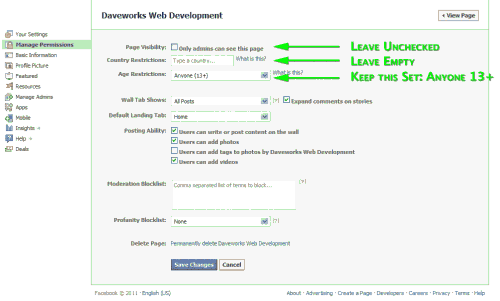
Hi Dave,
Happening for us too over in the UK – must be a global issue! Very annoying. Let us know if you find out more :-)
hi lara… was pulling my hair out as well. but now all seems well. you?
Same here – was wondering why this overlay is happening suddenly. It’s silly because you can still “see” the text beneath the overlay, although it is faint. Why put such a silly deterrent on the page when you can remove it via the browser’s web inspector?
ok… now all seems well. you?
still looking into this… just found someone’s page which did *not* required a pwd.
seems like a permissions/ setting issue (including mine)
grrrr..
ok… now all seems well. anyone else?
Back to normal on this side today.
thanks for the feedback, michele… great news.
cheers.
//d
Yes! Happily, I’m not getting the must log in screen now. Yay!
yessssssssssssssss! =)
thanks for writing in.
cheers,
//d
Yes all seems back to normal again now!
cool… thanks for the feedback!
cheers,
//d
Seems there is no more problem as of today – they must have had temporary issues so they scrambled to put up some kind of token deterrent for public access. Here is a public page to test – see if you can view it without the overlay: https://www.facebook.com/NationalLibraryofIreland
all looks good! (can view without logging in)
thanks for the feedback! – great site, by the way!
cheers,
//d
Dave,
Great info, but unfortunately I’m still experiencing problems trying to get my Facebook business website viewable without me being logged in. When I search for my business “Noize Factory Studios” within Facebook search engines for pages, friends, etc; it doesn’t yield any results. I’ve searched with various individuals login. Also, a search on google doesn’t yield any results, only the YELP page. I’ve tampered with this almost two days for hours and nothing. Thank you in advance for your support.
Bernard
Noize Factory Studios
El Cajon, Ca
Hi Bernard…
Thanks for your question.
You have to be patient for search results It can take weeks (yes weeks) to be added to any searchable index (googleg/bing/fb, etc etc) Search results simply aren’t in real-time. I just did a search in facebook for Noize Factory Studios and your page came right up in the results. ( i also see there was a “profile” in that name… if that is you, make sure to nuke it and never check it again. (or you will be breaking fb terms and they can/will delete your account)
Hope that helps,
//D
Hi Dave
I have created a page for my new ‘hobby’ business – and as far as I can tell, I have done everything right! BUT – the name doesn’t come up if you do a search for snowflake browbands, nor can I seem to add friend requests – I only have an option to invite emails contacts. I have now linked it to my personal page making myself an administrator – but this hasn’t fixed the problem. I also don’t get notifications when messages are posted. My site is:
https://www.facebook.com/Snowflake.Browbands
Can you help please?
Hi Andrea,
Sure… a couple of questions:
You mentioned ” I have now linked it to my personal page making myself an administrator” was this a page “conversion?” i ask b/c typically you’d have a personal profile (1st) and then create your biz pages.
Depending on your answer, I’m fairly certain the issue will be permissions related. I see that you do indeed have a “page” but the redirect almost 100% of the time is related to a restriction within the permissions.
Please let me know the former and I’ll take a further look.
Cheers,
//D
Hi Dave
I had a personal account but when I created my page I did it without linking it to my personal page. So it was created independently of anything! I then linked my personal account to my page by adding me in as an administrator. Not sure if this was correct!
cheers.
Andrea
hi again, andrea,
thanks for the info… so then you either created a page under a “business account?” or created a fake profile with a business name, then converted? facebook simply won’t let you create pages, groups, etc., without some sort of login (unless they’ve added some new feature and i’m unaware — you can always *start* creating the page, but at some point you have to log in) facebook had intended for everyone to have 1 single login (personal) and then from there you can create as many pages, groups, etc etc as you’d like)
either way, it looks as if you’re now ok. i just did a search for snowflak browband on google and facebook and the page has been indexed.
fyi: sometimes it can take weeks to be indexed within a search engine (google, bing, facebook, etc) this process is never real-time.
cheers,
//d
Thanks man! Had me pulling my hair out there lol!
glad it helped, paul… really appreciate you taking the time to write in.
cheers,
//d
Hii Dave naves…
Is it possible to redirect one facebook vanity url to another? If yes, how?
Example:
http://www.facebook.com/amitkr4.12
redirects to
http://www.facebook.com/kyadavco
Hi Amit,
Thanks for the question…
You *should* be able to do this, but pretty sure only on a “tab” and not your main fb page url (or if you’ve created an app within FB – but give it a try anyway)
If you have a specific tab and want to redirect to another tab, insert some javascript:
Let me know if that works.
Cheers,https://daveworks.net/web-design-development-tips/wp-admin/edit-comments.php#comments-form
//D
Hi, I had created a Facebook page under username http://www.facebook.com/handmadebookmarksandothers , how my page can be shown when people go to google search just keying “handmade bookmarks”? Please advise.
Thanks!,
Hi Pretty,
Good question… in short, you should have those keywords and phrases within your company name. e.g. “Web Design and Development | Daveworks” It might look strange to some, but the “title” of any page is about 90% of SEO (search engine optimization) If you can’t do that, then make sure to enter that info within the about section and post articles of your craft within your FB Page.
Much better to have a website to get this done, as Facebook is a “Social” Network… not an advertising network.
Make sense?
Cheers,
//D
Hi,
Sorry, one question is I gave my username to people, they still need to login their Facebook then can go to my page, how to set it don’t need to login and directly go to my page?
Thanks!,
Hi again,
If users have to log in to see your page, it’s your security settings. read my instructions carefully (in this post) and make sure your settings are set exactly as shown.
Cheers,
//D
That’s the same problem I have. If they aren’t logged in, they have a hard time finding it. I’ve tried every security setting, 10 times over and still get the same results.
hi jeff…
can you please send me the url so i can take a look?
Hi Dave,
Thanks for yours advise . : )
my pleasure…
if i can ask that you please share this article so others may benefit, i’d really appreciate it.
cheers!
Thank you for this!
my pleasure…
please share so that others may benefit. =)
cheers,
//d
Hi Dave,
This very issue has been driving me crazy for the past 2 weeks! Thankfully I’ve stumbled upon your post… and it did the trick! Now I can finally upload my revamped website.
Thank you so very much for this info… you rock!
Best,
BRD
hey there, brd!
thanks very much for writing in and letting me know it helped… made my day. if i can ask that you share this article within your networks so that others may benefit, i’d truly appreciate it.
cheers,
//d
Hi there i had a personal facebook [age and i opted to change it to a business page as i hadn’t realised that is what i should have done. I followed the step by step instructions and now my user name has changed and i can not find my account when i search for it “www.facebook.com/beautyatlisas” When i log in to FB it takes me direct to my page i have looked at the instructions you have above but the settings are correct please help me if you can, i have been messaging FB all day but no one is replying to me or helping. all the friends i had on my account have converted to likes on my page.
Thanks
Lisa
hi lisa,
thanks for your message… in short, just wait up to a week before it shows up in any search (both fb and google) indexing search engines is definitely not done in real-time. and don’t hold your breath with fb… they haev 900,000,000+ customers. =)
hit me back if you still can’t see it in a week.
cheers,
//d
Hi
After When i migrated from personal to business page i am been redirected to advertising page.Its seems i have also lost my username, which i thought i will get for my business page.
Pls help me how i can regain my username
hi vidu..
thanks for your message… how long has it been since the conversion? if a few days, wait a few more… (and make sure to check your security settings carefully ((per my instructions within this post)
also, to check on your username (which should have been transfered) go here: https://facebook.com/username (read carefully)
hope that helps,
//d
Hi thanks for your reply eventually I could be found by searching the new username fb have me for my page which is http://www.facebook.com/beautyatlisa. but my actua account page/username
Was http://www.facebook.com/beautyatlisas this does
No work at all now. Also I have added my other personal account as an admin for the page and removed the beautyatlisas admin thy was there but now it takes
Me direct to the fb advertisement page and will not let me add this again as an admin to the page. So I
Now having the same issue as the person above. Hope this makes sense please help if you can?
Lisa
hi lisa,
thanks for your message… couple of things:
1) you should’ve had your fake account username converted into the page. are you saying this did *not* happen? you are saying that fb created a new one for you? (this should not be possible – but weird things do happen)
here’s what fb states:
“When you convert your personal account to a Facebook Page, we’ll transfer your current profile picture and add all your friends and subscribers as people who like your Page. We’ll also make your account’s username the username for your Page.
2) you mentioned “have added my other personal account as an admin” – this sounds right… but the removal of the other one is what i think may have caused the problem. not sure if it’s possible (or if you should add it back) is it a problem to pnly have https://www.facebook.com/beautyatlisa ?
please keep me posted with your info and i’ll try to help.
cheers,
//d
Thanks man, I’ve been looking for this answer for months!
my pleasure, matt…
really appreciate you writing in. if you think this article might help others, would you mind sharing in your social networks? Just click on the icons below)
cheers,
//d
Thanks. I’m not sure yet where Facebook fits into our marketing strategy for a very niche B2B business but at least now our page doesn’t require a user to be logged in.
oh cool. glad that part is resolved.
and as far as the page being very niche… those are the BEST! you can target potential clients with pinpoint accurate searches, provide them great content and make them paying customers! works every time. =)
cheers,
//d
Hi, Dave.
Be so kind, take a look. All settings are correct, as in your post abowe. Without logging-in only the last post by page is wisible.
thanks in advance
Hi Arvis,
Haven’t yet seen this issue, but I’m a bit curious that it may be
a country or a language setting. Also, are all the posts created by *you*? Or do you have additional admins for your FB page?
If you’re comfortable with it, you can make me an admin and I’ll take a look under the hood. (I’ve already Liked the page)
Just let me know.
Cheers,
//D
Hi Dave,
I have tried to do the changes you suggested. It seems to not have worked with my page. My url is only view able when you are logged into Facebook otherwise it still redirects to the home fb page.
Im not sure if there is something that needs to be changed since its a newer fb than the one you orginally did the steps for. What do you think i should try next?
Nick
Hi Nick,
Thanks for the message…
If the url is https://www.facebook.com/Talent101, then it’s working just fine without logging in. If the url is different, please send and I’d be happy to take a look.
Cheers,
//D
Its been a year but I need help, I think a lot of other people are able to get on one business page that I want to get on, but it just redirects me back
https://www.facebook.com/pages/High-Rising-Productions/111964652147757
So this problem is on there end, not mine?
hi there, zak…
no sir, it’s on your end. ( i can’t see with without being logged in either)
triple-check your security settings per the instructions within this post.
if you still have problems after, just hit me back and i’ll take another look.
cheers,
//d
Hi Dave,
I hope that you are well and any help that you can give with this question is greatly appreciated.
I have 6 Facebook pages set up for our various websites.
https://www.facebook.com/GreenJobsUK
https://www.facebook.com/EnvironmentalJobsUK
https://www.facebook.com/WindJobsUK
https://www.facebook.com/solarjobsuk
https://www.facebook.com/ConservationJobUK
https://www.facebook.com/RenewableEnergyJobsUK
However when I have addded the link to these facebook pages to the following pages of our websites. For example – https://www.greenjobs.co.uk/join-our-social-network.cms.asp – it redirects to the Facebook Log in Page and not to the Facebook Page that has been set up for each of our websites.
As suggested by you I have changed the settings for each of the facebook pages but this is still happening.
Thanks for your help with this.
Yours
Jonathan
hi jonathan…
thanks for the message. i completely believe you that you’ve checked the fb settings for each, but triple-check them again, b/c they are acting exactly like the settings are incorrect.
i you’re still having a prob, let me know.
cheers,
//d
“Dave Naves
August 9th, 2012 at 11:33 pm
Hi Arvis,
If you’re comfortable with it, you can make me an admin and I’ll take a look under the hood. (I’ve already Liked the page)”
Done
thanks, arvis… but i’ll have to be a full “admin” to see the correct settings (and not a “content creator”) as a i mentioned, it’s up to you and i understand if you don’t want to give that kind of admin access.
cheers!
ok. done
hi again…
just checking, but you’ve removed my admin access, yes?
Hi Dave,
Thanks for your help. I will double check and come back to you.
Really appreciate your help with this.
Yours
Jonathan
I was facing this issue with my page and your topic really helped me.
glad it helped…
=)
When i try to remove the country restriction (per your screenshot), all is good until i click the “Save Changes” button.
The page was originally set up so as to be restricted only to viewers in the US. Therefore, i click the ‘x’ to remove entry from the box…then click “Save Changes”…
…the screen refreshes, and the “United States” restriction is right back there.
Any ideas?
hmm…. um, try clearing your cache and restarting your machine and try again. and/or try a completely different browser.
please let me know if that makes a difference.
//d
Thanks for the tip… works fine :)
awesome… glad it helped.
Hi Dave,
I hope that you are well and thank you for your help with this.
As suggested I have tripled checked the various pages (As has one of my colleagues) and they are set up in the manner that you have suggested. However it is still not possible to set up a link on our websites directly to these pages.
I was wondering if you would be kind enough to look at our various pages if I emailed you the username and password to them.
Thank you so much for your help with this and I look forward to receiving your reply.
Yours
Jonathan
Hi Jonathan,
Absolutely… just send in the info here (it’s secure and will be sent directly to me)
Cheers!
Thanks Dave,
I wonder why my page has a number at the end. If I didn’t type the number, the page does not show up. Please enlighten me.
https://www.facebook.com/pages/Nice-pictures-to-share/254520574664858
Thanks,
Tony
Hi Tony…
Actually *all* pages have those numbers as part of your fb id within the url. BUT you can grab a cool “vanity url” by visiting: https://facebook.com/username
Our College’s business page is not showing-up in the search list of Google. Though, in the Basic Information the Username status is saying “You can now direct people to http://www.facebook.com/Shikshapeeth“, but as soon as one writes the puts the same link in the address bar of the browser and presses the Go button, the Facebook page asks for login.
Kindly help.
Thanks! :)
howdy, nitin!
1) so, if it’s not showing up in the search, it’s most likely a new page. give it at least a week and check again.
2) the redirect most definitely is acting like a security setting (read this post carefully and triple-check your settings to match)
please keep me posted if you’re still having trouble next week.
cheers,
//d
Thanks Dave !
I checked all my settings and found that there is something missing in Edit Page > Your Setting > Posting Preference.
The posting preference is ‘checked’ and saying “Always comment and post on your page as SHIKSHAPEETH, even when using Facebook as .
Note: You’re currently using Facebook as . To switch to SHIKSHAPEETH, click Account at the top of any page.”
If you see this closely, you’ll find that there is nothing written after as (after – ‘even when using Facebook as’ & ‘You’re currently using Facebook as’ ) in both the lines.
Kindly suggest a solution for the same.
Thanks !
Hi Nitin,
thanks for your question… new one on me. =) are you 100% certain that your name/profile is completely filled out. (as in first and last name?)
keep me posted.
cheers@
Hi Dave
Awesome site! Thanks for helping so many people. I am trying to forward my domain from GoDaddy to my facebookpage. My domain is http://www.paul50.com and my facebook page is http://www.facebook.com/paul50entertainment the forwarding already refreshed but when you open the domain it shows a facebook logo :( . Is there any way to fix that? Everything seem right as far as page visibility (like the green instructions on your pic). Please help ;) I have a possible entertainment gig for next week and wanted to send them to my domain for info but if it has to reload or click the logo it kills the magic. Thanks again in advance!
Hi Paul,
I seem to recall this post from before?? (maybe i’m just dreaming in code) =)
Anyway, redirecting is very simple… the problem seems to be the way you’ve implemented it. (maybe it’s a function within your webhost?)
Anyway, hre’s what I do for any redirects:
php code:
you’ll have to do a bit of coding: Just copy and paste this into your index page:
-- copy below here -- <?php header("HTTP/1.1 301 Moved Permanently"); header("location: https://www.facebook.com/paul50entertainment"); exit(); ?> -- copy above here --if you can’t deal with code and have cpanel at your hots:
find the “redirect” section > follow easy step by step https://daveworks.net/web-design-development-tips/wp-admin/edit-comments.php#comments-form
let me know if you still have trouble with this.
cheers,
//d
Dear Sir,
I have a page and want to add friends by searching them. I get help from Help Center, But there are no option of Search Friends in Admin Panel –> Build Audience. There are only Invite email Contacts option available but I want to add friends by searching them.
Thanks & regards.
hi nintinz,
thanks for the note… what is your url? and did you just convert this page from a personal profile?
cheers,
//d
I can’t find the answer to this one. Sometimes … when I am logged out and visit one Facebook page I get to see their fan page with the “Log in to Facebook” overlayed on top. When I visit other pages, I get redirected to the generic Facebook login screen.
I have 5 Facebook accounts and 2 show the page and 3 show the generic .. and I don’t think I built them differently.
What can I do to make it consistent?
hi aaron,
thanks for your message…
1st, (and you might already know this) but if you have 5 different accounts, you are breaking fb’s terms of use (read #4) and you risk losing *all* of them. (it has happened many times) here’s an article i wrote on the subject
if you want to send the urls, i’ll take a look. most likely, it sounds like permissions (read this current post carefully) and/or logging in and out of different accounts.
cheers,
//d
HI,
I just read your blog on how to let customers who are not facebookers (fo fb account) to view my fbook page without having an accoutn and logging in? I already had the settings you suggested….tho my customer says she cannot view??? thanks for any insight, H.
hi heather…
you page looks just fine (i just viewed the page w/o logging in)
what *exactly* is your customer seeing? (always helps to know the details)
hit me back with the answer and i’ll see what i can do.
cheers!
Hello Dave,
How can I redirect my old Facebook Business Page (www.facebook.com/ootb.publications) to my new Facebook Business Page (www.facebook.com/ootb646)? I have many promo items and business cards in circulation with the old FB web addy. And if I do redirect, would that cause any conflict with my new page?
Thanks much for your time!
hi neil,
there’s really not an easy answer here…
since fb owns the main core code that enables/builds pages and they took away some settings (like default landing tab) when they redesigned, i really don’t know any way (other than maybe some fancy/custom fb app) to do an auto-redirect.
the best option is to remain social and simply post updates (and messages, which quite frankly works best) with a message stating the move and the new url.
again, i know it’s not real slick, but fb is constantly having to lock things down b/c some folks simply “pimp” the functionality.
hope that helps,
//d
Hi:
Everything is fine in app page. but it still not display the app page if I am not logged in. I am able to see the page if I am logged in.
But in iMac, even if I logged in the page is not displayed.
Any ideas..??
thanks
hmmmmm… what browser(s) are you using on the imac? safari? if so, what version?
Thanks Its working now.
great!
glad to hear it… appreciate your comments.
cheers,
//d
Dear Sir,
thanks for the reply.
No I didn’t convert my personal profile to the page. I directly create a page by opening new a/c.
http://www.facebook.com/paisanicomputers
thank you very much.
hi again,
thanks for the additional info… um, you mention “I directly create a page by opening new a/c.” does “a/c” stand for new account? if so, you don’t want to do that. at facebook you get 1 account, period. you can have as many “pages” but only within your existing personal account.
if that’s the case, log in with your existing personal account then create the page (https://facebook.com/pages/create.php)
if not, and if you’re willing, please make me an admin of your page and i’ll try to see what you’re seeing. (i’ll like the page right now)
cheers,
//d
Dave,
I can’t get my FB fan page to display without being logged in. I checked the permissions as you directed and I don’t see anything abnormal. Note there are two Dent Squad USA companies out there. Here is the link to my fan page:
http://www.facebook.com/pages/Dent-Squad-USA/147728613288?v=app_2309869772
Permissions:
13+
USA
Page vilibility = published
Blocklist = none
Any light you can shed on this would be greatly appreciated.
hi joe,
thanks for writing… (and sending in the exact info needed)
i can view everything just fine without being logged in. so looks like you’re all good. (note: fb, *tries* to get people to join/log in with that nasty popup, but i (we all) can still see your content. hey, it’s their site, right? =)
cheers,
//d
Dear Sir,
I tried to make you admin of my page by entering your name but can’t add. I don’t know your email.
hi, you don’t need my email… just send your page url and i will “Like” (my full name is david naves)
from there, find me under New Likes > “See all” > find me > click “Make Admin” next to my pic
i will be notified and then i will take a peek.
thanks!
Hi. I don´t have a business. I´m trying to see my kid´s battalion on facebook but it does what you describe above. It redirects me to my homepage. I only opened the acct to see pics but I can´t get in. What´s weird is I can get into other battalion pages just not the one I need. I thought it was because my acct is new but another parent did me the favor of creating a new one & was able to see it. They wrote a message to the administrator & he said there were no blocks. I´m guessing from your advice above that it might be a country restriction. I live in a US territory because of my job. Several coworkers& friends have tried to create accts for me but the same thing happens. However their own older accts can see the page. Any ideas?
hi lin,
‘country’ sounds reasonable… if you can send me the url to peek, i’d be happy to do so.
cheers!
My facebook page (https://www.facebook.com/CDAArchitects) has a link to the website under the “About” however when you click on this link on the page it opens up a “.biz” site for a second then redirects to google. When I copy and paste it, the site comes up fine. I have tried in Chrome, Firefox and Safari. I am using a MacBook Pro. I have never seen this issue before. Have you? I’ve also tried to google the .biz sites but nothing comes up. The .biz sites differ each time I click. Do you know of a solution? Thank you in advance!
hi janine…
thanks for your question.
so i took a look at your fb page, but i can’t find the exact link you’ve described. i clicked “about” and found the section empty. what does the link “text” show? or are you speaking specifically about the “about” link? happy to help, just need a few more details. hit me back when you can and i’ll take a look.
cheers!
Hi!
I’m trying to redirect my domain (consumedrecords.com) to my facebook page (https://www.facebook.com/ConsumedRecords)
I have selected redirect to that facebook URL but when I acces via consumedrecords.com I get a Facebook logo and the option to login.
Check it!
Why I get this? my page is unlocked to countries and age +13 as you described.
No way!
thanks from Spain
hi mario,
thanks for your question.
yep… fb is doing that to *all* fb pages now (if you aren’t logged in, you have to close the popup) =(
it’s their network and they will try to get more people to try to join (any way they can)
also, here’s an article on how to (better) redirect your website: https://goo.gl/ploCO
hope that helps!
//d