
The Takeaway: It’s pretty clear… Facebook users are all here mainly because their friends are here. OR they want to market their company to tons-o-customers. Founder, Mark Zuckerberg, thinks the world should be more “open and connected” (FB wants to become the portal for everything on the web, use your information to allow marketers to push a very personal experience and make a sh*t-load of money.) But maybe all of this “sharing” isn’t really for you and it’s just all too creepy!
If the changes are making you uneasy about your privacy: (among the millions of other Facebook Users)
- Lock down your privacy settings tight!
- Don’t install ANY apps you don’t completely trust
- Consider Google Plus as an alternative
What this article will to cover:
- The exact Facebook changes
- How they affect your privacy
- How to best protect your privacy.
Know this… although every single thing you do on Facebook is tracked. (everything – like footprints in wet paint) you *do* have control over who *sees* it. (at least for now) BUT I T REQUIRES THAT YOU GO THROUGH AND CONFIGURE EVERYTHING (yes, I’m yelling, because if I don’t you won’t read the details) =)
So let’s get to it… here’s what has changed on Facebook:
Facebook apps: Now they only need to ask permission once
THIS IS WHERE YOU NEED TO PAY VERY CLOSE ATTENTION IF AND WHEN YOU GET INVOLVED! Noted by many, it’s really the most important change in terms of your privacy and the privacy of your friends. Initially, when you installed any apps, you were prompted each time you/they shared info. Currently, when you authorize the app for the first time, it should let you know what it will share about you. If you accept, you won’t be prompted again. (and that is what’s dangerous, because (*maybe* when you’re not thinking about sharing) you want to view stuff that’s private and the app will keep on sharin’! =) #embarrassing. Here’s a great post about how sharing works on Facebook.
Timeline: Your Life Story
Pretty cool (for some) “Timeline” will allow you to display info about all the things you’ve previously uploaded to Facebook. This includes photos, apps and the places you’ve visited. You can get very detailed within this new app. Here’s the link if you want to get started: Timeline is optional now, but will ultimately become your default Facebook profile. **Remember, consider exactly WHOM you’d like to be able to see this info (avoid the creepy factor)
Facebook Gestures:
Coming soon – You will have more options than just the “Like” button.
“Gestures” as they are named will allow you to “verb” just about anything (Facebook will give developers and partners the ability turn any verbish into a button) e.g.: “read,” “watch,” “listen,” “hate,” “fail.” Pretty much limitless possibilities. Looking forward to this one. (maybe we’ll even help create some) ;)
Weaker information has moved to the Ticker (on right)
Games, Likes, Farmville, Mafia Wars, etc., etc. have been moved so you can still see it within the Ticker in real-time, but it’s no longer taking up any valuable real estate on your news feed.
Watch & Share TV, Movies, Music and News
Facebook has partnered with a bunch of media companies including Netflix and Hulu for watching movies and TV, and Spotify for listening to music. Just remember, that if your settings (or your friends) aren’t exactly correct, you’ll be sharing everything you see and hear to the Facebook Public. =)
Now Protect Yourself with the Following Privacy Settings Tips and Tricks
How to opt out of certain elements within Timeline:
To remove individual stories: Upper right-hand corner of story box, select: “Hide from Timeline.”
To review all of your past information: “View activity” at the top of the Timeline.
To restrict the visibility of your whole Timeline: privacy setting page and select “Limit the Audience for Past Posts.”
Configuring Apps and Prvacy Settings: Resources from Facebook.com
(Direct links to Facebook Help Center)
- Configuring all these Apps
- When you add an app to your timeline, where does your activity appear and who can see it?
- How can I remove app stories that I don’t want people to see?
- Does your app activity appear to your friends when they visit other websites?
- How to stop an app from messaging you
- Why are you not receiving new notifications from your apps?
- How to control if an app can publish content to your Wall?
- How to hide stories from a particular app (ex: a quiz) from appearing in your News Feed?
- How to unhide stories from a particular app so they can appear in your News Feed again?
- When to contact Facebook and when to contact a developer about an external app issue?
(all info © 2011 Facebook)
Sending thanks out to a shrewd hacker for finding a BIG BUG in FB Cookies
*article written by Nik Cubrilovic
An even creepier version of all this privacy stuff is really what might have continued to happen AFTER you logged out of Facebook, if a great article wasn’t written by a shrewd hacker, Nik Cubrilovic: (and his constant contact with Facebook engineers)
“Logging out of Facebook is not enough”
Note: Since he wrote that article about Facebook “cookies” (little files saved to your harddrive to remember stuff about you) Facebook has since fixed
Hoping all of that was helpful…

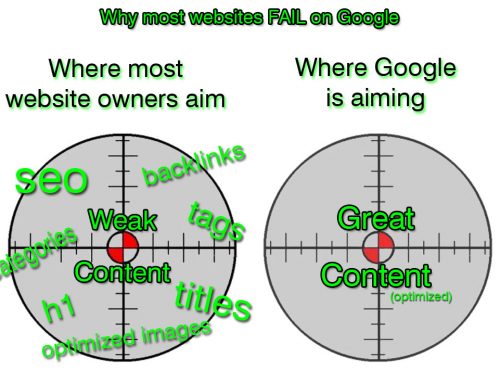

[…] more the idea of “facial recognition” than its actual use that caused the widespread Facebook freak out. But for every dispassioned analysis, there’s something like this study from researchers at […]
[…] have been more the idea of “facial recognition” than its actual use that caused the widespread Facebook freak out. But for every dispassioned analysis, there’s something like this study from researchers at […]