
Does your Facebook Business Page automatically redirect to Facebook’s Homepage? Or can you only see your page when you’re logged in?
This question has popped up many times from clients in the past few months so I decided to write about it.
**NOTE, since this article was written, Facebook has implemented a “log in” pop-up window, (to get folks to either join or log in) but this doesn’t mean that the page isn’t public. (users and Google can see your content) You can simply close the window or log in.
If this is happening to your business page, this is obviously bad for your site’s search engine results. In other words if the search engines can’t see it, then your customers (and many potential others) can’t find it either!
How to check to see if your page is view-able without being logged in: Make sure you’re logged out of Facebook.com *then* visit your Facebook Business Page. If you can see the page, you’re good.
Pretty simple… in most cases it’s simply the “permissions” that are set incorrectly. Remember there are literally millions of different types of Facebook Business Pages out there, each with specific information, audiences and needs. What?? Yes, some FB pages can to be viewed (or blocked) by different languages, ages and some are even blocked by IPs, words and other FB accounts.
*Note: Facebook does a pretty darn good job at making their technology as robust and configurable as possible. So don’t complain… just learn how to use it! ;)
So, to verify your security settings and to leave your page “wide open” for all to see:
1) Log in
2) Go to your business page
3) Click “Edit Page”
4) Check the most popular culprits of this issue:
a. Country Restrictions – uncheck it
b. Age Restrictions – choose Anyone (13+)
Click “Edit Page”
Check the most popular culprits of this issue:
Here are excerpts from Facebook explaining some of these elements:
Countries:
Entering one or more countries means that only people located in those countries listed will be able to view your Page. This also means that logged out users will not be able to see your Page. If no countries are listed, your Page will be visible to people located in all countries. You understand that you are responsible for setting the proper country restrictions to ensure that the content of your Page is appropriate for the country or countries where you allow it to be visible.
Age:
Selecting an age restriction means that anyone under the specified age will not be able to find your Page in search or on friends’ profiles or view the content in other ways. This also means that logged out users will not be able to see your Page.
The Alcohol-Related age restriction sets the minimum age based on the location of the user. Only users in Canada, South Korea or Nicaragua who are 19+, in Japan, Iceland or Paraguay who are 20+, in Cameroon, Micronesia, Palau, Solomon Islands, Sri Lanka or the U.S. who are 21+, in India and Sweden who are 25+, and elsewhere who are 18+ will be able to view your Page. You understand that the Alcohol-Related age restriction is for convenience and that Facebook does not represent that by using that setting your Page will be legally compliant in all countries where your Page is visible. You understand that ultimately you are responsible for setting the proper legally compliant age restrictions for each country where your Page is visible.
Keywords:
You can add comma-separated keywords to the “Moderation Blocklist”. When users include blacklisted keywords in a post and or a comment on your Page, the content will be automatically marked as spam. More information can be found here. Facebook will block the most commonly reported words and phrases marked as offensive by the broader community.
Still locked out? Leave a comment below and I’ll have a look.
Cheers,
//D
 DID ARTICLE THIS HELP YOU?
DID ARTICLE THIS HELP YOU?
If so, and you think I’ve earned it,
please LIKE the Daveworks Facebook Page.

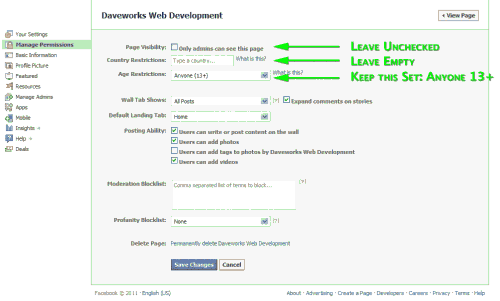
Thanks! I was having this problem today and was lucky enough to find your site. My problem is now solved.
I’m trying to set-up a simple redirect for a client so that http://www.CLIENTNAME.com goes to the client’s Facebook page (Facebook.com/CLIENTNAME) using a META redirect. The problem is that the redirect gets to a Facebook landing page that has a link that will take me to the right page, but that intermediate step will just confuse the hell out of my client’s clients. Grrr…
Directly pasting the URL works fine, so I know this is an annoying Facebook issue.
Thanks so much!! I was going insane trying to fix this issue!!
Problem solved!!
Made my day! :)
https://www.facebook.com/djayloulou
Ya Velcome, Dahling. =) Pulled our hair out trying to figure this one, too! Please pay it forward and “Share” it with others to help keep others from going insane? Cheers, //D
And since you were nice enough to write in with kind words, you may keep the backlink.
;)
Thanks Dave,
I’m sitting here in The Philippines wondering why my FB decided to stop working for me.
The country restrictions was the problem. Fixed!
http://www.thisboundlessworld.com
Thanks again!
My pleasure, Dan…
Keep checking your FB page accessibility once in a while as FB continues to make changes.
=)
Cheers!
Supposed for all of these explanations and extra, it be able to be blank to use a loose web proxy provider in browsing the internet, and present are a lot of online to select from. A plain and basic seek from engines like google will reveal with loads of thousands of loose web proxy sites; however, it’s imperative to be responsible that the most important section smartly-appreciated of these loose services and products be inclined to run awfully sluggish.
Hi Dave.
I am experiencing the same issue. There are several facebook pages that are named Shine On; but, I went on and named my page Shine On as that is the name of my business.
I created the page and could not find it. That is why I chose the option to invite people from my email contact list. I thought this would take them directly to my page. Unfortunately, it is not. It is taking them to the FB homepage. This is extremely frustrating as I am trying to launch the business.
I checked the simple things you mentioned above…country, age, etc. I also think the page is published as the option listed is to unpublish it.
Any thoughts?
Your help is greatly appreciated.
The sooner the better:):)
Hi Kim,
Thanks for the note… sorry for the late reply. We’ve been completely inundated with work and just now had a few mins to check comments.
So obviously you’ve found your page (https://www.facebook.com/pages/Shine-On/249726175098845) because I see that folks have been commenting. (great)
Thought I’d share a quick advanced searching tip via Google. (how I found your facebook page) In the input field at Google.com I keyed in:
kim andriole shine site:facebook.com and found your FB link immediately. (the “site:facebook.com” in that query tells Google to only display results from that specific domain)
Also note, that sometimes FB has delays in getting their own pages indexed in their own search engine, so that may have been the reason. (although you can always go to your personal profile page and it should be linked right under your profile pic. =)
And in case you didn’t konw, now that now you have over 25 “Likers” on your page, you can grab a “vanity url” like facebook.com/shineon (if available) Check to see here: https://facebook.com/username
Thanks again for writing,
//D
Brilliant – age restrictions as you said!
Why would a company as large as FB not inform the user: change this = effect!
Thanks for the post Dave.
Thanks for the comment… You’d think they would inform us, but I believe the answer is that they are fighting so many battles right now, (including the many businesses simply not being social) and are far more concerned with making profits. I mean if you think about it… a company which has over 800,000,000 users only brings in $4 billion dollars a year? (and it costs them a substantial portion of that to keep the company running) They have much to do! =)
Cheers,
//D
Hi Dave,
I have verified the all the restraictions are unchecked, yet my Mueller & Co., LLP page is still not visible unless I’m logged into FB, please help.
Thanks,
J
Hi Jen,
Thanks for the comments… your page (https://www.facebook.com/pages/Mueller-Co-LLP/227712130630458) *is* indeed viewable without being logged in. Sometimes cache weirdness occurs and you either have to restart your computer, clear your browser cache or simply wait. But I just logged out and was able to see it just fine. (and “Liked” it) Perhaps you could do the same for us? ;^ )(https://www.facebook.com/daveworks)
So, you’re all good.
=)
Cheers,
//D
As a novice facebook Page user, set up Page for my professional organization, East African Society of Investment Professionals. And I created a username http://www.facebook.com/easip. In trying to merge with an earlier page of same name, the new /easip user name redirects to my personal page. I have checked all settings as you instructed above. Did I make a fatal error? I don’t seem to be able to edit or alter the /easip address to get it to go to its proper professional page.
Hi Cary,
Thanks for the question… I think, the short answer is, yes, you’ve made a mistake. =( However, I believe the mistake was made on https://facebook.com/username (not positive, though) Were you careful to create the new username for the “page” or your “profile?” Here’s the difference if this doesn’t make sense: https://daveworks.net/web-design-development-tips/social-networking/why-a-facebook-business-page-instead-of-a-personal-profile/
Not to worry though… just create a new username for the “page” Unfortunately (if I’m correct) your personal profile username is now “easip” Just go back and read any message here: https://facebook.com/username
Hope that helps… and ping me back if I’m incorrect. I’m curious now.
=)
//D
Dave,
Thanks for your blog. I am not a web developer or programmer and so don’t speak the “language” of what some other commenters are referring to, but . . . I have a question that I wonder if there is a simple solution to, and that is:
I have a FB business page that already has a username; i.e. ‘facebook.com/rcshelter’. For SEO and trafficking purposes, I would like to create a “dummy” page ‘Facebook.com/whatidomytown’ (for instance) that POINTS or REDIRECTS to the ACTUAL rcshelter Facebook page.
Is there a way to do this? Or should I say, is there a fairly simple way to do it, given that I’m not a programmer?
Many thanks in advance for your consideration,
Renee Cologne
Hi Renee,
Thanks for your question. The short answer is no, there is no *simple* way to automatically redirect a facebook page to another fb page. You can certainly insert a standard link within the a new page that links to your existing page, (if I understand correctly) but the “auto” part is the limitation. Facebook *used* to support FBML (facebook markup language) where Facebook App Developers had tons-o-code to use to build apps and to create redirects, etc. Exa: fb:redirect url=”https://apps.facebook.com/myapp/?not_in_group” but this language is being/has been retired.
Since you’re still under 100 Likers, you might consider renaming the current page ( https://daveworks.net/web-design-development-tips/social-networking/how-to-rename-your-facebook-page/ ) to something that *is* fully SEO’d… then you wouldn’t have to do anything else other than create awesome content to drive more traffic/Likers
Hope that helps,
//D
Dave,
just landed on your post and I am having the same problem as everyone else who has posted here. My Faceboom product (facebook.cmo/WINE66direct) page is not displayed when not logged in Can you take a look?
Thanks so much
F
Hi Francesco,
Thanks for the comment… I just tried facebook.com/WINE66direct and pulled an error: “page not found” I tried both a Google and fb search for wine66 and wine 66 and couldn’t find it either. However, I took a look at https://www.wine66.com/en/index.php (is that your site?) and found a Facebook “Group” (https://www.facebook.com/group.php?gid=35615179899) which is *not* a facebook page. So I’m wondering if you’ve got a “username” (vanity url: wine66 ) for your group, instead of a page? (which has security settings set incorrectly, as when I clicked on that link, I’m delivered to my fb personal wall) Also note that groups are not open to be indexed via Google either. (To make sure you create a true fb “page”, visit: https://facebook.com/pages/create.php)
Hope that helps and please keep me posted,
//D
Thank you so much for this article. I have been trying to figure this out for such a long time. This fixed it! Thanks again.
Anytime, Shawn… glad it helped. And not that you asked nor is it any of my business, but your Twitter account @seo4idaho is locked down as well. (not great for potential followers)
Cheers,
//D
Hi Dave,
The above facebook page which I created with the username DeNailPrincess is appearing in Google search results. However, I cannot access http://www.facebook.com/DeNailPrincess from either the search results or keying the URL. The funny part is I can access the page via https://www.facebook.com/pages/De-Nail-Princess/260096374065678.
Thanks in advance.
Hi Lawrence,
Thanks for your question… I have one as well: Did you create a whole new Facebook account (using the name DeNailPrincess or De Nail Princess – because that is breaking Facebook’s Terms of Service) or did log in personally and then create the business page? (the correct way) Also, just double check the url: (https://facebook.com/username) to make sure there isn’t a problem with that vanity url/username you’ve chosen. Also, just dbl-dbl check the security settings again (the ones I listed above)
Please keep me posted with this.
Cheers,
//D
HI
My problem is that I am automatically redirected to https://www.facebook.com/advertising/ when i try to access my facebook page. I can access the page settings, but nothing else. I can access the page when i use another facebook account (my own) that i had set up as an admim for the crime stopper site
any thoughts?
Hi Paul,
Thanks for the question…
If you can send the url of your page that’s auto-redirecting, I’d be happy to take a look. Also (and I have to be very literal here, so bear with me) Many folks misuse the word “page” on Facebook. And when I hear the words “another facebook account” sirens go off. =) — and I’m not suggesting this is what’s going on, but since I’ve been dealing with this subject *many* times, I thought it was worth mentioning again. Facebook “profiles” (accounts) are personal and you can only have 1. Facebook “pages” are built from within your personal profile. *meaning you can’t have more than one Facebook account, ever. explained in another post: The Difference Between a Facebook Business Page and a Facebook Personal Profile. Many folks are finding out the hard way when Facebook finds out (and they always do) that you have more than one account, they simply shut everything down that belongs to you.
Anyway, just reply back with that url and I’ll take a peek.
Cheers,
//D
Hi Dave,
Thanks for your reply.
I have logged in and created the business page, using my business email. My page name is De Nail Princess and I had created the username DeNailPrincess the moment my business page is created.
Afterwhich, I tried to create a check in page for my business page. After the check in page is confirmed. I receive email from facebook that I can actually merge my business page and check in page. However when I tried to merge the pages, the username (DeNailPrincess) and informations and photos from my business page were gone. Only the number of likes from my business page remains.
Since then, I tried to go and re-create the username again, but it shows DeNailPrincess is not available. And I still can’t access http://www.facebook.com/DeNailPrincess which was accessable before the merge.
Thank you for your time.
Hi again, Lawrence,
Thanks for the details… 1st time I’ve heard of this happening, but it *sounds like* the merge process merged the wrong page to the username. From what i read, it seems when you were claiming your place page you entered a physical address because there was a duplicate biz page listed with your company name – auto-filled by facebook, yes? And that merging process seemed to have merged the username to that duplicate business page. Not much you can do other than *possibly* create another username for your business page OR create another business page altogether. (since you only have 25+ likers at this point)
Also, just to clarify… you have 1 single facebook account, yes? (not 1 personal and 1 business account) If not, then that could definitely be part of the problem.
Cheers,
//D
I created a business page Good News TV (Dallas/Fort Worth) from my personal page. As admin I can see it and it shows in a search fine. Other people cannot find it in search. The country restrictions are blank and the age restrictions are Anyone 13+. I believe the page is published. Any suggestions as to why no one else can search and find it?
Hi Stephen,
Thanks for your comment… sounds like you’ve set it up correctly. Couple of literal questions:
You mentioned “search” Where? Facebook.com? Google.com? Elsewhere? How long has the page been published? And what is the exact url of the page?
If you can send some details, I’d be happy to try and help.
Cheers,
//D
Here’s the page. https://www.facebook.com/pages/Good-News-TV-DallasFort-Worth/289765717761878 You can’t see it in FB search until you like it. Then facebook search finds it fine. It sounds like I just don’t understand how this is supposed to work.
I think I may have figured this out and that it is not broken, it is just a matter of relevancy. With a new page it is just not relevant to people until they like it or or it is somehow relevant to them by some other means (which is still fuzzy to me).
that *can* be the case… but i’m not convinced this is the issue. it doesn’t appear to be indexed by neither google nor facebook. i know you already mentioned that the settings are correct, but i’d double check the permissions.
i do know that facebook has been making very stealth changes (including privacy settings on personal profiles) which are stumping me.
now i’m curious about your issue. please keep me posted.
//d
Hi Dave,
I’m have a very similar problem to Stephen above. My facts are as follows:
1. Not knowing any better, I set up a personal profile on FB for my business.
2. On learning FB did not like this, and business pages were an option, I converted my personal profile into a business page. The process seemed to work OK.
3. I am new to FB and had not put too much time/effort into the personal profile, but did have 2 friends on the page when it was converted to the business page.
4. When I am logged into the business page these 2 freinds are now shown to “like” the business page and I know they can see the pictures etc on the page.
5. The settings for the page have no country limitations and the age limit is set at anyone 13+.
6. The business is called Tandoor Living (or TandoorLiving) and it seems that you can only view the FB page if you have liked it or if I am logged into it.
7. If you serach in google using the words “Tandoor Living facebook”, you find the following link to the FB page: http://www.facebook.com/pages/Tandoor-Living/197706236919783?v...
However, if you click on the link you can not see the business page and are instead sent to a FB page asking to “Log in” – not just “sign in”.
8. Having clicked on other FB business pages from a google serach before, I know this is not right – I should be able to see the business page by clicking on this google search link.
9. I converted my personal profile to the business page about 3-4 days ago.
10. I have cleared my PC’s cache etc and still no luck.
11. Any advice on how to fix the problem would be very much appreciated!!
ps very informative site!!
Hi Dave,
Just as a follow up, I think the problem has been solved. The URL I provided previously is for my old personal FB profile. Google has simply not yet indexed my new business page (after 3-4 days). If you search my new business page URL https://www.facebook.com/TandoorLiving (which has not yet been indexed by google), all works fine. It seems that FB does not redirect the old personal profile URL to the new business page URL – you just have to wait for google to take care of things in their own time.
Cheers
ah ha! “old personal profile” have you deleted this (and not checked it)? you might already know this, but fb’s terms only allow 1 profile (ever) and if you delete it and check it at after doing so, it doesn’t get deleted… and they also track any new profiles you might create. pretty sure that this is in the problem.
and thanks for the reply… it really helps all of us figure out the same or similar issues.
cheers,
//d
Hi Ramon, just read this comment again… you are exactly right about Google. they will re-index and all should be fine there. As far as Facebook’s search engine and your vanity url, from what I understand, after you complete the conversion, your username will become your Page’s Facebook web address. Is this the case for you? (just curious) And thanks again for posting updates… it helps all of us! ;^ )
Cheers,
//D
looks like you are forced to list countries to show or hide (without listing countries, it marks off the option: Only show this page to viewers in these countries
Trying to get our page viewable without needing to login.
Thanks!
Your page looks fine to me: https://www.facebook.com/EMCConsulting (Viewing without being logged in) =)
Hi Dave, thanks for the follow up. Yes it does indeed seem that the re-indexing process is now happening. Although the “dead” link to our old personal profile still comes up.. I guess (hope) this old link will drop off soon. As for using the Facebook search engine, I am not sure if our business page can be found as I do not have a personal profile to test it (and I don’t think I can get access to this type of search with only a business page). Our Facebook web address is …./TandoorLiving. It would be great if people could find us on FB if they typed in a word such as “tandoor”, but I am not sure if this happens. I suspect that the only way our business page will get found is if people type in TandoorLiving?? This is not ideal :(
Thanks
sure thing, ramone…
yeah, it *should* drop off, just have to remain patient. as far as being found, i just typed in tandoor and found your page no prob. gotta be happy about that!
i’m still just a bit bewildered that you don’t have a personal profile (you should) it seems you have a peculiar situation whereby you only had 1 single account and converted it. leaving you only with a page? (many people are using the conversion b/c they maintain 2 or more accounts)
hmmm, curious.
anyway, if you really want to get found… get some SEO going on your website and have FB become only a single piece of your puzzle! ;)
cheers,
//d
Hi Dave
I have followed your instructions above to remove country restrictions so that http://www.facebook.com/flowersandsparklesevenoaks can be seen however I save the changes but it still reverts back to country restrictions UK.
Why will facebook not save my changes.???
Many thanks in advance
Hi Lisa,
Thanks for writing in from the UK!!! Hmmm, that’s a new one on me.
Question, under the input field which lists the county (UK) which radio button is selected:
“Only show this page to viewers in these countries” or “Hide this page from viewers in these countries?” And, have you ever had any of these restrictions implemented before?? Regardless, I’m not really sure it’s an issue, b/c I just tried viewing your page, was logged out of FB, connected from California and I could see your page just fine. (if that’s where you were going with this?) Great looking photos, btw. =) So it might be that it’s just a little freaky FB code in there that is simply doing nothing. I know when I’ve traveled outside of the country, all kinds of FB/geo-tagging weirdness occurred.
I’m curious now… please keep me posted with progress if you have a moment. (might help others with the same issue)
Cheers,
//D
PS, I just Liked your page… I’ll make sure to let all of my UK friends in need of your services to ping you. ;) Maybe you could be so kind to Like and/or Share our page? https://facebook.com/daveworks
ttys!
Stumbled upon your page, we use our facebook page for project updates, progress photos etc. and we like to send people there to check out whats new before we get to publishing it on the website. Lately people are saying they are unable to view without logging in… this is a problem because the people we want to reach often don’t have fb accounts. If logged out, you are able to get to photos but if you try to expand it to show all albums then you get the login window. (https://www.facebook.com/RDMarchitecture) give it a shot.
Hi Matthew…
Thanks for the comment. It’s working fine for me, (can see the pics, zoom, etc, but I wanted to clarify that to fully interact (like/comment, etc) on Facebook’s Network *all* parties need to be registered and signed in. (wouldn’t be much of a social network without those requirements)
Also, not that you asked, but the best way to publish your content would be to first get it on to your site *then* seed it out to the social networks (to bring them right back to your site and keep them as customers) A great tool for doing just this is TwitterFeed.com
Cheers,
//D
Hello. I’m having the same issue. I created a company account and I can’t view the Facebook account unless I’m logged in. (https://www.facebook.com/pages/Fried-Williams-LLP/284621088284845). When I do a FB search or Google search I come up with (https://www.facebook.com/pages/Fried-Williams-LLP/108217435876852) which is not the account I created. I don’t know who would have created this account as there is no owner, etc. The second problem is that I can’t report this page as a duplicate as it doesn’t recognize the new FB account I just created. Please help.
Hi Eveline,
Thanks for writing in… so as always, I have to be literal as the problem typically comes from overlooking some facts: (not saying you are, just want to make sure we cover the bases)
You mentioned “new FB account” Do you have more than one account? If so, that could very well be the problem… you can only have 1 personal account and then logged in as “you,” create all the biz pages you’d like. And if you created a “Business Account” it’s almost pointless as they lock it down so tight with restrictions. (best to do what I mentioned above)
As far as duplicate biz pages… understand like many web based directories (which is definitely part of what FB has become) FB automatically creates *some* of these biz pages and has folks “claim” them.
Dbl-dbl check your age and country restrictions within in the page itself as these are commonly overlooked.
Finally, be patient with indexing (both on Google and FB) as it takes time (even weeks) to update correct data.
Please keep me posted if it continues to be a problem and I’ll see if I can help.
Cheers,
//D
https://www.facebook.com/pages/BTAM-Saudi-Arabia/183412815112591
this my URL.. but got problem with it i couldn’t see it anymore once we search it and it should be
https://www.facebook.com/pages/BTAM-Saudi-Arabia as well so that it would be easier..
try to squeeze out of it how to figure it out
please help.. i try your procedures written but still not
Hi Ramces,
Thanks for your question…
The page looks fine, but the 2nd url structure (https://www.facebook.com/pages/BTAM-Saudi-Arabia ) is incorrect. If I understand what you’re looking for, I *think* you want something like: “https://www.facebook.com/pages/BTAM-Saudi-Arabia” (yes?) ***BUT*** this can only be created once you have 25 “Likers” and *then* you visit: https://facebook.com/username to request your “Vanity Url”
Hope that helps,
//D
I received the follwoing email and I DO NOT have a facebook page. Please advise if there is a security issue. Thanks Mike
=========================================
facebook
Hi ,
James Larson commented on your Wall post.
James wrote: “fuck you too retard”
See the comment thread
Reply to this email to comment on this post.
Thanks,
The Facebook Team See Comment
If you don’t want to receive these emails from Facebook in the future or have your email address used for friend suggestions, you can unsubscribe. Facebook, Inc. P.O. Box 10005, Palo Alto, CA 94303
Hi Mike,
Thanks for your question… I have to be literal here. Are you saying you don’t have a Facebook “account” or you don’t have a FB biz “page?”
I’d have to take a look at the actual links (embedded within the email) to see if this is some sort of phishing scam. (you can hover over the links like “unsubscribe” to see if it actually links to facebook.com or not. If not, it’s a phishing scam. IF so, it might just be someone who tagged you (possibly many others as well)
I see that it shows “James Larson commented on your Wall post.” So if you do indeed have an account, just log in, take a look at your wall and see if this comment is there. If it is, click on the top right tiny arrow icon and see if you can block/report as spam) That’s about the best you can do. Also, just realize, this is very common and part of the social experience. ;^ )
Hope that helps,
//D
Hi Dave, I wantd to give a follow-up on the problem I mentioned March 13-14. Essentially the problem went away after we had enough likes and the FB page became visible in both Google and FB. Thanks for your help.
so glad it was all resolved (i appreciate you getting back to me)
cheers,
//d
I have a dozen pages for all of our job boards. None can be viewed without being logged in. I have logged in and tried to change the settings but when I click save, it goes to a blank white screen and nothing happens? Can you help?
happy to help…
just to clarify (have to be literal here) are they indeed fb “pages?” or are the job boards “apps?” if you could send direct links, i’ll have a look.
cheers,
//d
Hi Dave
I tried everything mentioned here,not one sole can see my face book i did all mentioned nothing
Hi Ken,
Are we talking about https://www.facebook.com/Rogers ?? If so, I can see it just fine (logged out) If not, please send the exact FB link that is not viewable.
Cheers,
//D
hi ken,
i can definitely see this page https://www.facebook.com/pages/Print-All/414948745193969 just fine (without logging in) i also did use the login info you sent and logged into the admin without issue and your settings look correct. not sure who is saying they can’t see the page, b/c it’s definitely there.
one important note – make sure that this is *not* a separate FB account. to do this correctly:
login to your *personal* fb account and *then* create the page (your personal info won’t show)
i mention this b/c if you have a separate account, you are breaking facebook’s terms of use. OR if this login info you sent is a separate “business” account, it’s almost useless.
make sense?
hope it helps,
//d
Hi Dave! Please can you help me?!? I’m going crazy here. I created my own link to my facebook page using html (on my website). I followed all of your instructions on privacy settings for FB, and I still can’t see my page. :( Can you check it out? My website is aemiamorephotography.com and my facebook is aemi amore photography. Your help is so appreciated!
Hi Aemi,
Thanks for your question…
I’m seeing the same issue (only viewable while logged in) =( Double/triple check: privacy, country, age and make sure they are set exactly as I have pointed out in my above screen shots. Also, just wondering… did you recently “convert” this page from an account?
Please write back with progress.
(also, if you’re comfortable with it, you can temporarily make me an admin to your page so I can take a look — up to you)
Cheers,
//D
Hi Dave. Same thing on mine. Published business page a few days ago. Ron Zehel Guitar Amherst. It won’t show if I”m not logged into FB. Also will not allow me to add admins. The box remain unhighlited when I try. it does ask for password and then after I type and confirm, nothing happens. It will show if I’m logged in through my personal page. There are two locations for the business Ron Zehel Gutiar Center. The other one shows fine, even not logged in. Is it because of similar names?
Hi Dave
Please help me…
1. My brother converted his profile a week ago to a business page for his restaurant called Johnny B’s Maui
2. He made me an administator of his page a couple of days ago to help develop it for him.
3. As administrator, I was able to create a username called johnnybsmaui without having 25 likes. At the time I think the page had 12 likes. As of today, the page has 26 likes.
The problem is this user name (URL)is not coming up on any searchs.I type into google http://www.facebook.com/johnnybsmaui I can see some reviews on his restaurant along with 2 facebook links but it seems to be in spanish or another language. I checked the privacy settings -what I’m seeing is a little different than what you screen printed. I left country restrictions blank but below that are two buttons and you have to choose one:
Country Restrictions: type a country
x Only show this page to viewers in these countries or
Hide this page from viewers in these countries
I chose the 1st one
Also, it seems that if you search in facebook the page will come up if you have liked it otherwise you can’t see it.
When I try logging into facebook using the new username in the email field is gives an error message below:
Incorrect username
The username you entered does not belong to any account. You may try clearing your browser’s cache and cookies by following these instructions.
You can login using any email, username or mobile phone number associated with your account. Make sure that it is typed correctly.
Why would I get this error message when under “basic Info” next to username it says:
You can now direct people to http://www.facebook.com/johnnybsmaui.
Any help you can provide will be greatly appreciated, I’m totally stumped.
Thanks,
Eileen
Hi Eileen,
Thanks for your questions… and your many details.
2 major points to note:
1) FB “conversions” are still buggy. (this was just a big hack built for those who signed up incorrectly) In the end, you should have 1 personal login (period) From that 1 personal login, you can have as many “pages” as you’d like. Make sense?
2) Be patient with search results. (google fb, bing, yahoo, etc.) They are most definitely not real-time.
My short answer is: I’d wait another week to see if the google index and FB searches, etc work themselves out. (many folks writing in are stating that these issues are disappearing after a week or two after converting) Otherwise, I’d start a new page (if you don’t want to wait, with only 29 likes, it may be easier/faster to go create another page and invite them again, rather that wait to see if FB is going to work their bugs out with conversions.
**important note: you can’t use that same “username” for any new page… you’ll have to get another one.
hope that helps,
//D
Hi Dave! Thanks for checking that so fast! Hey, I think I might have fixed it? Will you check again? I think it is visible now, only thing is there is a little box at the top that says “aemi amore photography is on facebook, to connect with aemi amore photography sign up for facebook today.” Is that normal? If it isn’t working, I’m perfectly fine with having you login and do it! :)
youbetcha… =)
yes, i can see it fine (logged in or out) and yes, that text is normal. notice how you (and more importantly Google, can see the content you’ve published? (if it were a “profile” you wouldn’t have been able to see the content without logging it. (but facebook of course wants folks to still join their network for obvious reasons)
Congrats!
Hey, can you do me a favor and give a shout out for helping you on my FB page?? https://facebook.com/daveworks
It would be much appreciated. (and helps keep me helping folks for free) =)
Cheers,
//D
Hi Dave, I have this exact issue. If I’m not logged in, my business, Ron Zehel Guitar Amherst, will redirect to FB’s homepage, I had a personal profile which worked fine and so I figured I’d try to change that into a business page, and now it does the same thing. I’ve checked all my admin settings so they match you’re suggestions.
Hi Jeff,
Ya know, there are many folks with the same issue that I *think* FB hasn’t yet fixed. (bugs within “converted” profiles to pages) Not really anyone to call to fix, either. It may be a “sit and wait” scenario. Because I’m impatient, I would do this: Create a new page, https://www.facebook.com/pages/create.php and invite all current “Likers” to like your new page. (how many Likers are there, btw?)
Not a perfect answer, but it would definitely keep you from feeling continued FB pain.
Hope it helps,
//D
Also it will not allow me to add an admin even though it’s a person who has liked the page. Arghhh!
Yeah, admins have to be created *before* you convert to the page. =( (as mentioned in my Facebook Profile to Page Conversion articlehttps://daveworks.net/web-design-development-tips/wp-admin/edit-comments.php#comments-form
dave I think I realized my problem. The FB link from the google search must be from the old owner and not mine, though it’s the same name/city. How do I get my FB page to show when I do a google? I have already signed up for a google account. I’m waiting on the PIN. Also how do I remove that old listing?
Hi Jeff,
(loaded question) =) Other than fully optimizing your FB page (great content, optimized/targeted keywords and titles) there’s nothing you can do. Google “indexes” every single page on the web and *they* are in complete control of the rankings/listing placements. You mentioned “pin” so I’m assuming you’re speaking of a Google “Places” listing? If so, here’s a quickie article with the info I think you need: https://support.google.com/places/bin/answer.py?hl=en&answer=154102
Just remember… don’t concern yourself so much with a single “listing” on Google. Concentrate on giving Google *tons* of great information in your area of expertise. Doing this is exactly how you found this article (on my site) in the first place. =)
Cheers,
//D
Hi Dave
Im not getting it,can you see printall@rogers.com page
Thanks
Ken
hi ken,
you just sent me an email address… can’t do much with that. but if you’re talking about https://www.facebook.com/Rogers – yes, i can see it just fine (logged out)
cheers
AWESOME!! You are a lifesaver and spent way to many hours watching wasteful Facebook video’s and instructions.
I removed the USA country restrictions and it works. I left a age restriction on since it is a 13+ website.
I had several widgets and apps that were not working due to this problem
Always glad to hear my posts are helping! Thanks for the comment, Rob.
Cheers,
//D
Dave, you’re a stud!
Thanks man…the profanity restriction apparently has an impact too (in my case anyway)!
Thanks again for the help.
Chais
My pleasure, Chais…
Thanks for writing in. I really do appreciate when folks take the time to respond. (and not just nab the info and run) =)
Cheers, brother.
//D
Hi,
I am working on one of the apps for http://www.facebook.com/idocollection. But as I open developers.idocollection.com/aaps it redirects me to home page. I have checked all the Manage Permission settings as you decribed in the blog. Can you please help me? I appreciate
Thanks
Ankit
Hi Ankit,
Thanks for the message… nice looking page, btw.
https://www.facebook.com/idocollection seems to work fine for me (logged in or out) but the url developers.idocollection.com/aaps throws a 404 error (and i also tried developers.idocollection.com & developers.idocollection.com/apps) Not sure what any of these subdomains have to do with fb? are you developing something within developers.idocollection.com.
A little more info would be great and i’ll try to help.
Cheers,
//D
I’ve been looking for the answer to this issue for months. Thank you, thank you, thank you. Your suggestions worked like a charm.
Thank YOU, Kim.
Happy to help. =)
Cheers,
//D
Hi
good insights here.
I have a similar question – i setup a facebook business page and it seems when you are logged out (or not a facebook user), users cannot seem to see all the posts past most recent.
You wouldnt happen to know why this might be – i have check all the settings and nothing seems to do much.
I have only recently got the “Show recent posts” button to appear, which also does nothing.
the site is http://www.facebook.com/catsceramics
general google searchs do not seem to yeild much either.
Regards
Hi Fenix2k,
Looks like you created this on May 23rd? I can see just a bit of May in there. As far as Google, that index isn’t real-time, so you wouldn’t be seeing much (if anything anyway) I wouldn’t worry about it… just add tons-o-phenom content in there and if it’s great, people will engage.
Cheers,
//D
We are experiencing this very problem after the switch-over to Timeline mode. Nothing in my permission settings appears to be wrong. I couldn’t find any help topics in Facebook help. It’s disappointing that now everyone must have a FB acct to view our page!
Hi Jennifer,
Was this a “conversion” (from fake personal account to fb ‘page?”)
If not, this really sounds like permissions. (triple check your settings per my instructions/screenshots within this post)
Hit me back if you’re still having trouble.
//D
Hi Dave,
My page is Opium Boutique which is linked to my personal page and is not showing up when I am logged out from facebook, if I type the above address it rediirects me to facebook home page, I am so stuck. Please help. There is another opium boutique page that appears in search results whcih I have created many years ago but I cannot seem to delete it and it is not assigned to me. Absolutely lost
Hi Masha,
Thanks for the question… so is this the page: https://www.facebook.com/opiumboutique ??
If so, I’m logged out and can see it just fine. If not, can you send the url in question?
//D
Hi Dave!
I have a domain (theneighborhoodbillboard.com) I’m trying to forward to Facebook for my business fan page (facebook.com/theneighborhoodbillboard). However, when I type in the domain, I’m taken to a page where there is a Facebook logo and a link instead of my business page. In order to get to the business fan page I need to click the link. Any idea on how to make it forward directly?
Thanks!
Larry
Hi Larry,
Thanks for your question…
The answer:
It depends on “how” you are doing your redirection. =)
I just so happened to create a “how to redirect your website” post a while back Just make sure you put in the full url to your facebook page:
https://www.facebook.com/theneighborhoodbillboard
Hope that helps,
//D
Hi Dave,
I can’t see anyone’s Facebook business page today at least not without logging in. Not the NY Times, not Coca Cola’s, not yours. Yesterday I could but today I can’t. Was wondering if it was happening to anyone else or what could be causing it.
Thanks
Michele
hi michele… yeah, just as george and marilynn just mentioned in the comments above… looks like they’re having major issues over there. *hopefully* they will remedy this toot sweet! definitely happening to everyone and it’s not good!
thanks for the ping,
i’ll see if i can’t find out more.
//d
I haven’t joined Facebook. I like my privacy. As recently as two days ago (6/17/2012) I was able to visit business Facebook pages and read everything on them. Today when I tried, I immediately got the Log In screen on every single one. So I couldn’t look at anything. Do you know if something changed in the last day or two?
hi marilynn,
yeah, just as george just mentioned in the comment above… looks like they’re having major issues over there. *hopefully* they will remedy this toot sweet! (going to help kill our google results as well) =(
thanks for the ping,
//d
My own page (and a few above – https://www.facebook.com/idocollection , https://www.facebook.com/theneighborhoodbillboard , https://www.facebook.com/CatsCeramics , probably all the rest) are displaying “Please log in to continue” overlay right now. Checked the permission settings, – all unchanged, everything worked fine just yesterday. Is that for everyone or just me?
yeah… looks like they’re having major issues over there. *hopefully* they will remedy this toot sweet!
thanks for the ping,
//d
Yes please! Do post any intel you dig up, although I am hoping it will resolve faster than you can sleuth! Not so far, unfortunately, however.
been looking everywhere for answers and now all seems well. you?