
Does your Facebook Business Page automatically redirect to Facebook’s Homepage? Or can you only see your page when you’re logged in?
This question has popped up many times from clients in the past few months so I decided to write about it.
**NOTE, since this article was written, Facebook has implemented a “log in” pop-up window, (to get folks to either join or log in) but this doesn’t mean that the page isn’t public. (users and Google can see your content) You can simply close the window or log in.
If this is happening to your business page, this is obviously bad for your site’s search engine results. In other words if the search engines can’t see it, then your customers (and many potential others) can’t find it either!
How to check to see if your page is view-able without being logged in: Make sure you’re logged out of Facebook.com *then* visit your Facebook Business Page. If you can see the page, you’re good.
Pretty simple… in most cases it’s simply the “permissions” that are set incorrectly. Remember there are literally millions of different types of Facebook Business Pages out there, each with specific information, audiences and needs. What?? Yes, some FB pages can to be viewed (or blocked) by different languages, ages and some are even blocked by IPs, words and other FB accounts.
*Note: Facebook does a pretty darn good job at making their technology as robust and configurable as possible. So don’t complain… just learn how to use it! ;)
So, to verify your security settings and to leave your page “wide open” for all to see:
1) Log in
2) Go to your business page
3) Click “Edit Page”
4) Check the most popular culprits of this issue:
a. Country Restrictions – uncheck it
b. Age Restrictions – choose Anyone (13+)
Click “Edit Page”
Check the most popular culprits of this issue:
Here are excerpts from Facebook explaining some of these elements:
Countries:
Entering one or more countries means that only people located in those countries listed will be able to view your Page. This also means that logged out users will not be able to see your Page. If no countries are listed, your Page will be visible to people located in all countries. You understand that you are responsible for setting the proper country restrictions to ensure that the content of your Page is appropriate for the country or countries where you allow it to be visible.
Age:
Selecting an age restriction means that anyone under the specified age will not be able to find your Page in search or on friends’ profiles or view the content in other ways. This also means that logged out users will not be able to see your Page.
The Alcohol-Related age restriction sets the minimum age based on the location of the user. Only users in Canada, South Korea or Nicaragua who are 19+, in Japan, Iceland or Paraguay who are 20+, in Cameroon, Micronesia, Palau, Solomon Islands, Sri Lanka or the U.S. who are 21+, in India and Sweden who are 25+, and elsewhere who are 18+ will be able to view your Page. You understand that the Alcohol-Related age restriction is for convenience and that Facebook does not represent that by using that setting your Page will be legally compliant in all countries where your Page is visible. You understand that ultimately you are responsible for setting the proper legally compliant age restrictions for each country where your Page is visible.
Keywords:
You can add comma-separated keywords to the “Moderation Blocklist”. When users include blacklisted keywords in a post and or a comment on your Page, the content will be automatically marked as spam. More information can be found here. Facebook will block the most commonly reported words and phrases marked as offensive by the broader community.
Still locked out? Leave a comment below and I’ll have a look.
Cheers,
//D
 DID ARTICLE THIS HELP YOU?
DID ARTICLE THIS HELP YOU?
If so, and you think I’ve earned it,
please LIKE the Daveworks Facebook Page.

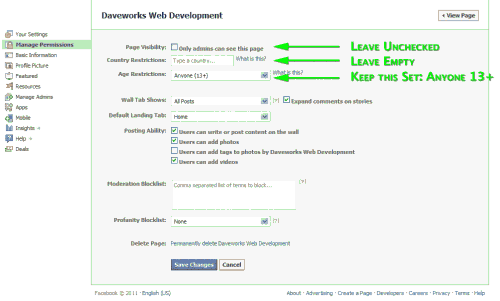
Thanks for the info & fast response. Finally I decided to redirect my page to my flavours.me site. FB sucks somtimes ;)
=)
no prob…
well now they have to answer to public pressure (as a publicly traded company) they have to do whatever it takes to actually make $$.
cheers, mate!
//d
I Dave,
Helping someone set up a facebook page. When typing in the address their personal facebook name pops up.
Here is the address: facebook.com/pompcaterers
Thanks for the help,
– Sim
howdy, simcha…
when i try to visit the page, i get a page not found error. did you delete the page and start over?
cheers!
Hello.
Just came across this article & did exactly what you suggested but I am not able to get this fixed.
I own a Liquor Store & my age is set to Alcohol related.
Will this have anything to do with the fact that it won’t go to the store page unless you are sign in?
What else can I do?
Thanks,
Alex
hi alex,
excellent question… yes, absolutely. if the page has adult content (like alcohol) then it won’t be allowed to be public. that’s just law.
thanks for posting!
Thanks Dave I was wondering what went wrong in terms of configuring…. I wasn’t able to get no solution from facebook in this regard. I greatly appreciate it.
http://www.facebook.com/sebastianalliance
hi sebastian,
thanks for the comment. so what exactly is the problem? i see the content just fine without logging in. you have 334 likes, yes?
if you’re referring to the fb login popup, that’s new and fb’s way of trying to get people to either join or log in BUT the page is still indeed public and indexable by google.
let me know if i didn’t answer your question.
and please like my fb page if you think i earned it: https://facebook.com/daveworks =)
thanks,
//d
Hi Dave,
Thank you for responding. Yes, I have deleted the page and and started over. What I had done incorrectly was make the personal username the name I had wanted for the business page. It seems I had used up my chances to change again.
Have a great day,
– Sim
ahhhh, ok. yeah, you can only do that once. well best of luck to you!
and come back and visit sometime at https://facebook.com/daveworks
=)
cheers!
Hi Dave,
I have a page for my company (https://www.facebook.com/beanblenders), but it is not linked with any type of personal account (I do not have one). When I post to my own page it is fine, but when I post to the wall of another page, it shows a blank profile name and picture, and it does not seem to be visible to anyone else. The same is with liking posts on other pages. When not logged in, my posts and likes on other pages cannot be seen.
My settings have this option ticked under Posting prefences:
“Always comment and post on your page as Bean Blenders Coffee even when using Facebook as .
Note: You’re currently using Facebook as . To switch to Bean Blenders Coffee, click Account at the top of any page.”
There is no such Account link on any of my pages. When I pull down an option that says “Use Facebook as Bean Blenders Coffee” and click it, it doesn’t do anything (and I noticed that the link when I hover over this option is “https://www.facebook.com/beanblenders#”)
Any help would be much appreciated :)
Thanks, Mat
Hi Mat,
Thanks for your question.
1st, a question: did you “convert” this page from a profile? OR is this a Facebook “Business Account?” I ask because there are so may variables in doing this correctly. In short, by creating an account under a fake name (not a real person) people risk Facebook deleting everything. (an they do indeed delete) It’s very important to understand Facebook’s terms of service are very clear: you *must* be logged in as a real person. (because this is a “social” network – not a business network) Here are a couple of articles I wrote about this very subject: https://goo.gl/9cRnE (the difference between “pages” and “profiles”) and https://goo.gl/0ikqt (risking deletion) Here’s Facebook’s explanation about having a page vs profile: https://www.facebook.com/help?page=213602951994043
IF you could give me those extra details, I’ll see if I can’t take a peek to check it out.
Cheers!
Hi Mat,
Thanks for your question.
1st, a question: did you “convert” this page from a profile? OR is this a Facebook “Business Account?” I ask because there are so may variables in doing this correctly. In short, by creating an account under a fake name (not a real person) people risk Facebook deleting everything. (an they do indeed delete) It’s very important to understand Facebook’s terms of service are very clear: you *must* be logged in as a real person. (because this is a “social” network – not a business network) Here are a couple of articles I wrote about this very subject: https://goo.gl/9cRnE (the difference between “pages” and “profiles”) and https://goo.gl/0ikqt (risking deletion) Here’s Facebook’s explanation about having a page vs profile: https://www.facebook.com/help?page=213602951994043
IF you could give me those extra details, I’ll see if I can’t take a peek to check it out.
Cheers!
HI Dave, thanks for the article, I took out the restricted countries, and wallah, now it can be viewed when logged out.
HOWEVER: I have a lot of fans from random countries that I dont want commenting or liking as I dont want to get more fans from these countries.
is there another way to restrict fans from certain countries?
thanks
hi joe,
thanks for the message…
great, glad that worked. as far as i know, the only way to restrict countries is via the country restriction. the internet was originally intended to keep all communication open, so you’re fighting an uphill battle there. =) (you’re in an enviable position that you *don’t* want more comments or likes) =) you can always nuke manually?
anyway, it helped… hey can you please “share” this article to help others? (and maybe LIKE the FB page for the effort? https:/facebook.com/daveworks) i’d appreciate it.
cheers!
Many thanks for the reply Dave.
This is a business page created from scratch i.e. not converted from a profile – it was created using the “Create a Page for a celebrity, band or business” link towards the bottom of the Facebook homepage. I do NOT have a personal FB account.
When creating a business page through the above mentioned link, there was no requirement to add a name or to link it to a personal account (although there was the option) as per this screenshot https://i.imgur.com/9YDmV.jpg. I simply put my business email and my DOB, and that was it.
Some further explanation of the issue we’re having – when trying to comment on another business page’s post the “Write a comment” box will look like this:
https://i.imgur.com/HML4l.jpg
And if I do write a comment, I can only view it wile logged in to my business acount. When logged out, any comments I have made on other pages simply aren’t there.
However, I noticed that when an outside website has the Facebook Social Plugin enabled, then I see this comments box instead:
https://i.imgur.com/qxYh9.jpg
And clicking “Change” allows me to change it to this:
https://i.imgur.com/tAJFm.jpg
…which leads me to believe the problem is caused by some sort of permissions issue which is in turn caused by not having a personal account from which I created the business page. There was no mention during the sign-up process that a personal page was required to created a business account (and the fact that I could create a business page without one shows that perhaps it’s no longer needed?).
Apologies for the long winded post, and also for going so far off topic! I trawled through many pages of Google search results trying to find an answer or someone with the knowledge who could help, and your page was the only one I found!
Thanks again,
Mat
mat…
perfect. don’t apologize for the long-windedness. it *really* helps diagnose problems. (and the screen shots… awesome) =) much appreciated.
so, you nailed it. you have a biz account and sorry to say they are almost pointless: here’s the difference: https://www.facebook.com/help/131976240210052 it’s facebook’s way of saying, yes you can do biz, but we’re going to lock everything down if you refuse to sign up as a real person. (not that you refused – but they are very adamant about keeping this network social)
best thing to do is start over. create a new personal account THEN re-create the page. you’ll find ALL of the FB features are available. since the page has 30 LIKERS, it’ll be easy to let them know where the new page is located.
also, if it helps, check out the free “social for business” ebook (right side of any page – look for the word “profitable”) i created that explains *how* (as a biz) to use the top social networks to actually convert viewers into customers.
cheers, mate.
//d
(and do me a favor and LIKE the daveworks page?) https://facebook.com/daveworks
Hi Dave,
I actually bit the bullet and created a personal FB profile for myself, and I was then able to add myself as a manager to my business page.
Happily, this completely solved all my problems! Now if I login to my personal account I can post on other pages as my business account, and I didn’t have to start all over again (which I was worried about).
And again, many thanks for your help (and all the help you provide everyone else!). It’s great to see people such as yourself happy to share their knowledge!
Cheers,
Mat
https://www.facebook.com/beanblenders
(and yes, I LIKED your daveworks page :D)
mat,
so glad you were able to resolve this without any *huge* pain. i really appreciate YOUR help in this, too. anytime someone makes the effort to post details, it helps ALL of us. (and keeps the networks “social” – which is something that’s often overlooked)
=)
cheers!
//d
ps, thanks for the like… and i responded in kind. ;^ )
Hi, I dont want to restrict ppl in other countries from viewing my page, but Id like to keep my fans US, is there anyway to just restrict countries from liking my page? or commenting and stuff?
thanks
hi joe,
not as far as i know…
you can restrict others from posting, etc. (but not by country) maybe in the future they’ll add?
cheers,
//d
ps, i’d appreciate it if you’d like our fb page: https://facebook.com/daveworks
thanks!
ahh, now i understand.
in short, no, you can’t disable the LIKE button based on country. (most folks would want as may likers as possible) =)
cheers,
//d
(and speaking of that, would you mind giving my FB page a like?) =) https://facebook.com/daveworks
Dear Sir,
In my facebook page I can update City/Town field, when I entered my city and leave the field it get blank. My city is: Muktainagar Maharashtra India (formly: Edlabad Maharashtra India). My many friends who belongs to this location, have already added this place as their Currunt City or Home town in their personal profile.(not in page).
But I can’t add the city in my page.
When I enable subscription, the messaged poped up to change the setting so that people can see you. I can’t Uderstand this message. I din’t set any restriction to view my page like country, age,etc.
I also tried to make you admin of my page, but when i click Make Admin button and save button nothing happened.
Please help.
thanks,
nitin
howdy…
perhaps this is a combo of problems? i.e. facebook making changes, browser incompatibility, pc weirdness. try clearing your cache, restart your pc, then use chrome browser and try again… then write back if you’re having trouble.
truly,
//dave
Thanks a lot!!!
I’ll been trying for like 2 months whitout results!!! And all is because an age restrictition!!!
my pleasure, miguel… glad it helped. i know, it can be completely frustrating! =)
hey, how about sharing the post to your networks (might help others in the same boat) ;)
and if you think i earned it, can you give the facebook page a “like”? https://facebook.com/daveworks/
cheers!
Hi! I’ve read your entire post, and almost all the questions and answers on the post, so I’m pretty sure my problem is that facebook is just taking it’s sweet time indexing my new page. I set it up on April 21st and today is April 30th. I’m dying for it to show up in search results. I have all the right settings, I have over 50 likes, I have a unique URL… that’s the last thing I can think of. My page is: https://facebook.com/DisneyTravelsByMarisha
If you see anything else weird, please let me know! It shows up for people who have liked my page, but not in a general facebook search. So frustrating!
=) hi again, marisha
just as i mentioned on your fb post (https://goo.gl/op75o) you have to be *patient* (it can take FAR longer than a week) i understand you want what you want and you want it fast… but remember just how much you’re paying for it. fb is a free service and they are concentrating on far more things than indexing free biz pages. (many of which are fake) they now have a bunch of hungry shareholders chomping at the bit for earnings. btw, as i mentioned, your page is definitely indexed within fb. (but not google)
hope that helps and please “share” if you care. =)
cheers,
//d
Hi,
Thank you so much for your advice. I can now link directly to my business fb page after meddling with the ‘edit page’.
Cheers.
=) my pleasure…
and please send me to your fb page so i can like it.
cheers!
Hi, a client of mien has an issue with business pages. Example – https://www.facebook.com/WelmoedWineUSA. Whenever you try and access is, it only redirects to your own homepage. Any ideas? No idea how FB pages really works, but trying my hand at assisting.
The page does in fact exist and can be access by other users. IE cache cleared already and user has no issues with general internet access
Ta
thanks for the message…
most definitely looks like a setting within the page itself. have you tried everything mentioned within this post?
I too have created a business Facebook page and checked all these settings, but I still can’t get it to show up for people with out a Facebook page. I don’t know what else to do. It’s Sin City Deer Club.
hi sabrina,
is this it: https://www.facebook.com/pages/Sin-City-Deer-Club/616801645018593
??
if so, it seems to be configured correctly. probably just a very new page? (i can get to it both logged in AND out) BUT you must be patient when it comes to search engines indexing it correctly. (including fb’s internal) i see google has indexed (another?) “sin city deer club”: http://www.facebook.com/SinCityDeerClub/timeline” and that page is not configured correctly.
hope that helps,
//d
Thanks Dave, will try the steps. Having some login issues.
My pleasure… and if you continue to have trouble, keep me posted and I’ll see if I can help.
Cheers!
Dave,
Thanks for providing such concise answers and helpful assistance. You rock!
Mark C
Thanks for the kind words, Mark.
Cheers!
Please help me , you are my last chance. I used to be visible in search engine 4 days ago and then suddenly no one can find me anymore. I really do not know what happened. I send 5 e-mail to facebook but of course they did not answer and I do not expect them to do it. Can you please tell me why I disappear from facebook search page and what happened? I try to unpublish page and then publish again, I check age restriction, country restriction and everything seems ok. I am totally ocnfused and I really hope you can help me.
Thank you so much and I am waiting hopefully for your anwer .
Regards
Andrea
Hi Andrea,
Thanks for your question… your page looks fine to me. Understand that FB constantly changes their systems and sometimes it affects our page(s) visibility. (specifically within the search engine) I’d say just be patient (and don’t un-publish your page) That may very well be part of the reason you’re sometimes not visible. Let the page be indexed and then leave it there… and then get a ton of folks to like it.
=)
Cheers!
Hi Dave,
Thanks for the post! I just recently discovered that our page redirects to the facebook homepage.
http://www.facebook.com/regalpaymentsystems
Any ideas as to why this might be? I don’t see anything in the setting that may be causing this.
hi brandon,
my pleasure… i appreciate you reading it.
this *really* looks like the settings… please triple check ALL of the aforementioned in https://daveworks.net/web-design-development-tips/social-networking/facebook-social-networking/facebook-business-page-redirects-to-facebooks-homepage/
(skip nothing – i say that b/c many folks asking often find one little checkbox that was missed and it fixes the issue) =)
if you try that and *still* can’t get it to work (and if you’re comfortable) you can add me as a manager and i’ll take a peek under the hood.
cheers,
//d
if you *still* don’t see it’s
Thank you very much Dave. It’s working fine now. Very well written blog.
ah, great… glad to hear it, diwakar.
thanks for the kind words.
cheers,
//d
Lamb Industries thanks you Dave!
And I thank Lamb Industries for the comment. =)
Cheers!
David! Thanks so much. I couldn’t for the life of me figure out why my vanity url kept redirecting to the Facebook homepage. It was crazy making. Your entry helped me figure it out in a jiffy.
Thanks a million. Your entry was easy to read and follow Love it!
Completely my pleasure, Mikko… glad it helped and I’m grateful you took the time to write me.
Cheers!
Hello David,
I’m trying to register a username for my Facebook page but it says that the name is not available. Yet when I type in the address it redirects me back home showing no page.
Does that mean someone has registered the name but hasn’t activated the page?
Thank you for your help
Larissa
I’m almost 100% sure that’s correct.
Cheers!
Hi Dave,
I am experiencing a issue. There are several facebook pages that are named Blissful; but, I went on and named my page Blissful as that is the name of my business.
I created the page and created a web address as “www.facebook.com/blissfulpage”. I shared the link with friends for them to go and like the page. I thought this would take them directly to my page. Unfortunately, it is not. It is taking them to their FB newsfeed. This is extremely frustrating as I am trying to launch the business.
I checked the simple things you mentioned above…country, age, etc. I also think the page is published as the option listed is to unpublish it.
Also verified security settings, to leave the page “wide open” for all to see:
1) Log in
2) Go to your business page
3) Click “Edit Page”
4) Check the most popular culprits of this issue:
a. Country Restrictions – uncheck it
b. Age Restrictions – choose Anyone (13+)\
Any thoughts?
Your help is greatly appreciated.
The sooner the better:):)
Pooja Shah
Hey there, Pooja…
Sorry, didn’t see this comment until just now. I just checked and all seems well at https://www.facebook.com/blissfulpage
Typically, this process of creating an indexable url isn’t immediate so patience is sometimes required. (=
Cheers and thanks for writing in!
//D
Hi Dave,
I seem to be having the same issues with my page http://www.facebook.com/impressiveinvitations
It works fine when you’re on facebook, but it directs you to the Facebook homepage when you’re not logged in.
I’ve checked the country restrictions and age restrictions as mentioned in your post, but I’m still having the same error.
Could you take a look please?
Thanks :)
Howdy, Shehani!
So I think like most of these issues, it’s just a matter of patience. (Facebook changes aren’t always immediate)
I just visited and it works fine. =)
Thanks for writing in,
//D
Hi.
I have all these settings correctly but the page is still unavaibable unless logged in. This problem occured few days ago. I changed nothing. Before that you could see the facebook page without logging in.
Tried to contact FB support but I guess there is none. Hopefully you can help.
Howdy,
Happy to help… but you need to post a link first. =)
Cheers!
[…] DaveWorks.net for his article: Facebook Business Page Redirects to Facebook’s […]