Since this article was first written, Facebook made a few changes… so we did too.
So for pages with more than 100 connections, the official short answer is… you can’t rename your Facebook page.
=(
The only work-around at this point is to delete the page and start over. (but build your new page first and invite your existing “likers” to like the new one before deleting)
For pages with fewer than 100 connections:
- From your personal profile, click the Account tab in the upper right corner.
- Select Manage Pages and choose the page you want to rename (click Go to Page.)
- From your business page, click Edit Page (just below the main image on the left side).
- In the Name section, delete your old page name and enter a new one.
- Click Save Changes.
I’m actually surprised that Facebook allows the deletion of pages –

– this causes 404 errors (page not found) which is a big no-no for SEO. But then again I don’t think with over 500 million users, Facebook is worried about SEO.
Technically there are many reasons why Facebook isn’t making this a gigantic priority:
– They would be creating a massive amount of work for themselves (especially driven by folks who are trying to take the social out of social networking) Then what happens if someone else wants the name?
– They would have huge numbers of 301 redirects
– Like most things that are given away, people will try to “pimp” or take advantage/exploit
– Giving users access to rename elements is dangerous at best – especially those that will write code to start renaming elements for others
In my humble opinon, users should start thinking ahead and name their pages correctly the first time. And for those of you who are complaining to FB, just remember how much your paying for this service. (just a thought)
Cheers!
 DID ARTICLE THIS HELP YOU?
DID ARTICLE THIS HELP YOU?
If so, and you think I’ve earned it,
please LIKE the Daveworks Facebook Page.

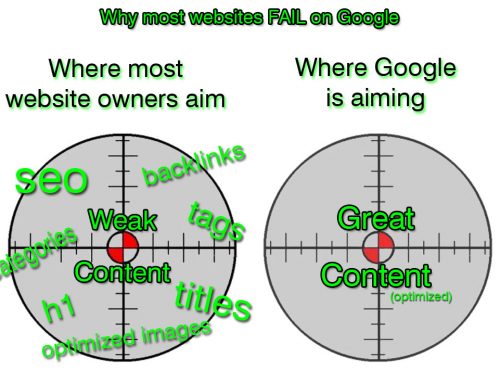

[…] This post was Twitted by dhnaves […]
Understand your reasonging, but it still kind of sucks when a company renames or changes brands. sigh.
agreed… i actually have to start over with my fb page since when i first built it, they didn’t allow the “location” field, so folks doing local searches can’t find my biz.
ouch.
thanks for commenting.
When I register a new fanpage, I choose long name but now I want to rename it. There are any solution ?
hi cellb,
thanks for writing.
as i mentioned above, currently you can’t rename the page (as in the main title.) BUT, once you have over 25 fans, you can have a “vanity url.” (our vanity url is https://facebook.com/daveworks – instead of the giant one they originally assign you)
you can see if the url you desire is available here:
https://www.facebook.com/username/
then choose “Set a username for your Pages”
hope that helps!
Thanks for the info!
But when I tried changing name it says that we can only change name for pages with less than 100 connections or likes.
Thanks for your comment…
Really great point that wasn’t mentioned in this post. (written a while ago) This is *somewhat* new in that the question mark ((linked to your mentioned message)) next to your page name wasn’t there when this post was first created) Yes, Facebook will only allow the name change if your page has fewer than 100 connections. Most likely why: On the web, changing names (which among other things are “html titles” – search engines use these to index all web pages) is über important for a multitude of reasons. Perhaps Facebook will auto-create 301 .htaccess redirects (which will solve the problem of renaming) #hereshoping =)
Thanks again for the comment… I’ll update the post
Cheers,
//Dave
We want to run a campaign, start attracting people and then unveil our brand name. We expect more than 100 sign ups – as I read from your posts we need to recreate the brand FB page and request existing customers to like us again. I believe there would be lot of attrition there
Sam
Hi Sam,
Thanks for the comment.
Yep, I’d have to agree… it’s not a great thing that we can’t easily rename our pages after 100 connections. (https://www.facebook.com/help/?faq=15196) Be aware that “naming” (pages, files, titles, tags, images, etc. etc.) in my business is a very literal process and such a huge deal with SEO, among other things. So it isn’t that FB is trying to make it difficult, there are simply tons of technical things going on in the background.
Additionally, although many business owners (including me) recognize the importance of our FB biz pages, remember that Facebook is far more concerned with keeping their site “social” and not a giant billboard for businesses. The second they get those 2 things in the wrong order, they’re done.
Cheers!
Great post! However I feel there are some cases in which a name change is a must. For example, as someone already mentioned, a change in brand name or company name. These things you can’t predict and it’s quite a pain when you have over 50,000 likes and you have start back from zero (ss in my case^^). I tried making a formal petition to Facebook, but I am still awaiting a response.
50,000 Likers… Wow! Congrats on that! Yeah, I hear ya and I hope for the best for you. I really don’t see why they won’t just implement 301 redirects. (it would solve any indexing and seo troubles. I really do think it’s a very *technical* reason on their end and they simply aren’t sharing why.
But, as I always instruct my clients… don’t rely on Facebook for the majority of your marketing, etc. Use them to get some traffic back to your site. Who knows… they might end up just like AOL. #foodforthought. Thanks for writing in! //D
This is so stupid, I want to edit the page name for the City of Weslaco, Texas but I don’t want to have to recreate a page because public information will be lost. I think it is stupid that we are not allowed to edit our page names!!!!
Hi Rey,
Thanks for the comment. Yep, it’s frustrating… right there with ya. Just try to get folks to click back to your website and capture email addresses, etc,. there… who knows where Facebook is heading.
Cheers
I would like to rename my Facebook fan page username. Besides more than 100 likes of the page, just wondering any suggested solutions?
Thanks!
Hi Carrie,
Thanks for the comment… Sorry, but I have to be literal here. You mention”Facebook fan page username” – there really is no such thing as a separate username for a fan page, if you’ve done it correctly. I wrote on the difference between Facebook Profiles vs. Facebook Pages a while back. (and why you shouldn’t have separate accounts) Or maybe I misunderstood your question? If you’re asking if you can rename the page if you already have over 100 fans, I answered that at the very beginning of the article… You can’t. =( (because Facebook won’t allow the renaming of pages if the page has over 100 Likers. )
Hope that helps.. if not, please ping me back. I appreciate you writing in.
Cheers,
//D
Hi Dave
Do you know any trick how to merge 2 pages.
I have a fanpage with 5800 fans, but with a wrong name, and have made a new one with 31 fans, and with the correct name. But it is not possible to merge so that I can use the new fanpage with the new name, only the other way around. I can not find any rules for when it is possible or if?
Can you help? :-)
Hi Jensen,
Thanks for the question…. nice work with the 5800 fans! As mentioned, the only thing you can really do is post (on the old page) that the original page has moved and invite your existing fans over to the new. I know, what a pain, but FB just won’t let you merge nor change the name if over 100 likers: (https://www.facebook.com/help/?faq=15196) It’s all about indexing on their end. If you rename, then the index for the existing page is gone and likers can’t find it. (I’m really not sure why that FB doesn’t implement 301 redirects, but so far they don’t) I’m guessing to them it’s just not a priority.
Hope it helps,
//D
Hi Dave,
Is there any particular channel of contacting Facebook and asking for their help in a rename?
I have just started working for a brand with 125,000 fans and I’m really not happy with the fact that the original page creator put the brand’s slogan in the name of the page.
I want to simplify the page title to just being the brand name.
Would the fact that we spend $$$ on advertising with them make any difference?
Hi Jazz,
125,000 fans … congrats!
Yeah, I hear ya… and in short, no and no… not really =(
The fact is that with FB approaching 1 billion active users and having quite a bit to prove with their upcoming IPO, they really aren’t all that concerned with biz page names (at least right now) There are many page owners each with different reasons for wanting a page name change (including me) but as mentioned, one of the main reasons for the rename limitation of over 100 likers is that it would allow tons-o-cheating (for those who would like to “pimp” the power of Facebook) There’s also the issue of indexing for searches, (on both FB and Google) which would make it nearly impossible to find anything if FB allowed changing that name. (which happens to build the html title – the most important element of seo)
Perhaps in the future, they will have enough complaints to make a change… for now, this is all they have to say: https://goo.gl/tlU76
Best of luck,
//D
Brother how to merge pages
i want to merge my age
merge your age?? =)
We cannot change Facebook Page name after 100 people like it. But some guys told me they were able to change by mailing Facebook.
hey there…
well i guess anything is possible, but i *highly* doubt it.
regardless, good luck!
=)
//d