Say Wha?? The Message: Don’t Use Fake or Multiple Logins
Why even mention this? Because it would be a shame to lose all the work you’ve put into your Facebook presence thus far. FACEBOOK IS DEFINITELY DELETING ACCOUNTS OF THOSE USERS WHO HAVE MULTIPLE ACCOUNTS – (yes, I’m yelling) This is strictly forbidden within Facebook’s terms of service.
Think you won’t get caught? Think again.
NEW! Great News! Now Facebook has implemented a way for you to convert your personal Facebook Account to a Facebook Page.
It’s not a matter of *if* just a matter of time. Think using different email accounts and different usernames/computers will be good enough? HA! There are now tons of stories out there of people who thought the same thing, only to have ALL of their Facebook profiles not only suspended, but deleted. And good luck trying to get through to Facebook support. (not gonna happen)
Why are many people & businesses doing this?
(just a few reasons)
- Because they *think* their personal info will be mixed in with their business info. Short Answer: *IT WON’T* (yes I’m yelling again)
- They try to pretend to be someone else (or many others) and suggest their “page” to many other friends in order to have tons-o-fans (likers)
- They don’t know any better
I’ve written about this before… if you don’t want to have your entire Facebook presence deleted, you should probably give it a read.
So ask yourself
Is it worth it to work anonymously (using business name(s) or additional name(s)) only to have years of hard work gathering fans and friends thrown out?
What to do??
Just follow the simple rules… it’s not hard. And in the end Facebook will HELP promote you and your business.
To do it correctly:
*Note, Facebook does not have these steps in place, so this is my best guess/advice to try to have you remain within their good graces.
- Log in with your (1) personal account (your real name and email address)
- Create a business page (https://www.facebook.com/pages/create.php) *Don’t worry your personal information won’t show (trust me)
- Once complete, visit new page (associated with your correct account/profile) and THEN “Suggest to Friends”
- Ask others to suggest to their friends
- **VERY important – only invite 20 people at a time or Facebook will think you’re spamming. Yes, it’s a pain. (again, trust me)
*If you’ve created the Facebook page under the fake/additional account… post/notify existing fans/friends of the new page, perform the above steps and then abandon/delete the old account/page. Yep, you heard me.
That’s it… hope it helps.
Cheers!


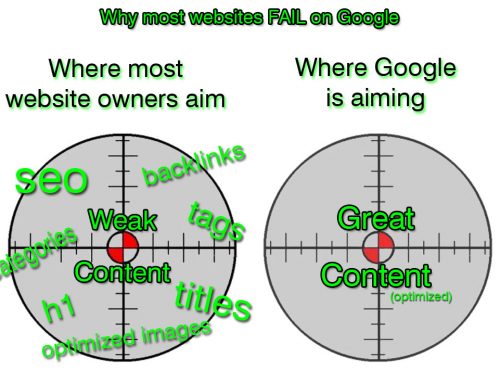

And this is how you can delete or deactivate your facebook account https://www.jackcola.org/blog/104-how-to-delete-and-deactivate-your-facebook-account
perfect! thanks much for adding that, jack. appreciate you taking the time. (and worth me giving you the backlink) ;^ )
cheers!
No worries Dave.
But I doubt that would happen, and would be hard for FB to tell.
A lot of Facebook users will log on through the same IP Address. Think of a school for example. Each computer will probably go through a proxy which has one IP address to the outside world. To facebook, they will see it as one IP/Computer with multiple accounts all logging in. And I have been to schools where people have the exact same first and last name! So, I doubt FB will take a risk and delete someones account without warning.
Unless both accounts have the same mobile number registered.
hi jack, good thoughts.
but you’d be surprised at the large number of folks (relatively speaking) who have already been affected by this… and for a multitude of different reasons.
it goes far beyond names/ips/emails/phone numbers. some of the code that these guys write is truly amazing… much of it done in the effort to keep people legit and “social.” (imo – rightfully so) some folks getting shut down (or suspended) are kids pretending to be over 13 yrs old. others are joining under fake names to make more/different friends to increase their numbers on a fan page.
some of the apps that facebook has working in the background look for repetition of phrasing/content, common friends, comments, likes, common pages, common groups, discrepancies in age, (like year of stated birth vs. posted high school graduation year ) it’s pretty amazing stuff.
while maybe not a hot item for many, still worth mentioning to people/businesses to just use it correctly to avoid any hassle.
cheers!
[…] DON’T RISK HAVING YOUR FACEBOOK ACCOUNT DELETED! […]
[…] different accounts for your business? Well, as we’ve mentioned before, you are risking having Facebook shut down *all* of your accounts. Luckily for you, Facebook has implemented a way for you to convert that account into a business […]