Just a quick note about maintaining one of the most important business tools in your arsenal… your website.
What would happen if you lost it? Yes… lost your entire website. I did and it hurt… BAD! Ouch! =(
Some time ago, one of the web servers my company had leased had crashed… no biggie, right? Just restore files from the backup, right? Well, the backup crashed, too. The hard drives both failed and were inadvertently formatted. 3 years of work down the tubes. Lesson learned… We must perform our own backups and download away from the server and then archive.
What most folks don’t know is that while their hosting companies do backup, they normally do so for 2-5 day spans and then recycle the backups. Meaning they DON’T archive them. (read your terms of service)
The remedy? Use a backup utility. Many webshosting companies use CPanel as a control panel for administering websites. Within CPanel is a great backup utility named… well, Backup. Just click the Backup icon, and choose the destination for the backup to be saved. Generate the backup. When complete, the utility will email you a notification. From there, you can log back in to Cpanel, find the backup link and download the large sql file. Download it to your PC. I like to burn DVDS, label them and save them (archive) in a series of binders with DVD sleeves. If your server has an unrecoverable crash… it’ll hurt, but as least you can “restore” your site as soon as they are back up… or find another Cpanel host (and there are plenty) and restore there. We really like AceHost
So there you have it… learn from someone who has learned the hard way. If you maintain a blog, have an ecommerce site, or even just a web-based family photo album, make sure to back up and get those files off of the server.
If not, just ask yourself this question… would I be willing to recreate everything from scratch?
Cheers!
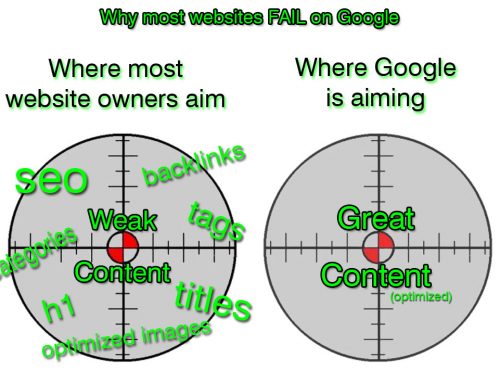
Your blog has been invaluable for me. Thanks!
Really appreciate the kind words.
=)
Cheers,
//D