Podcast: Play in new window | Download | Embed
Subscribe: Apple Podcasts | Email | RSS
Why You Might Want Your Next Computer to be a Google Chromebook
In my business, I’m constantly asked “What kind of computer should I buy?” I usually start blathering about tech specs, needs etc., which normally bores people who just want a simple answer. So I’ve stopped doing that. Most folks just want a computer that WORKS! So, here it is: Are you thinking of getting a new laptop for yourself? Maybe a gift? You might want to check out the Chromebook.
Note: Some some of the below links are affiliate-based. All are products and services with which I have personal experience. I am recommending them because I feel they are both useful and helpful… not because of any possible commission.
Truly,
//D
Here’s why you should check out the Chromebook:
It’s Affordable
The Chromebook retails between $199 – $500, depending on specs. Yep,
pretty darn cheap compared to anything else out there. (I have this HP Chromebook)
It’s Fast! (even boots in 8 seconds)
Nope, I’m not kidding, I couldn’t believe it myself when I first heard about it, but it’s true. (proof below) This computer really is a workhorse. I turn it on, it opens Chrome and I’m off and running.
It’s perfect for the Web
This computer is all about the web… you open it and start browsing. Read the news, check your email, update your Facebook status… it’s virtually limitless. Or maybe you even want to start blogging… if so, look no further.
You’ll Never Lose Your Work
It doesn’t have a hard drive. WHAT?? Yep, all your work is saved out in the cloud (Google Drive – AND YES, YOU CAN ACCESS AND EDIT OFFLINE) And yes, it also has a “downloads” folder for files you download. This might sound scary at first, but let me put it to you like this: Would you rather have your 1 hard drive fail (and they always do after a few years) or have your work automatically backed up out on *many* Google servers? Is it secure? In short, YES, VERY.
You Can Open and Edit Most Every Microsoft File Type
Yep, Excel, Word, PPT, and many more file types your Chromebook (via Google Drive) can open, view and with a small conversion, edit and share the files. But you don’t really need Microsoft at all any more. Google provides everything you need to be productive: Gmail, Drive, Calendar, Contacts, Task List, Chat, G+ Video Hangouts, Google Voice, Wallet… the list goes on. Oh yeah, with Google, most everything is FREE with a massive amount of storage. And you’ll always have the latest and greatest software automatically updated.
Quick overview of the Chromebook:
Proof the Chromebook Boots 8 seconds:
Chromebook Specifications: (My HP 14″ Chromebook)
- 14” 200 nit display with 16:9 aspect ratio
- 0.81 inches thin – 4.08 lbs / 1.85 kg
- Up to 9.5 hours of active use
- New Intel Processor
- 100 GB Google Drive Cloud Storage2 with 16GB Solid State Drive
- Built-in dual band Wi-Fi 802.11 a/b/g/n
- HP TrueVision HD Webcam
- 2x USB3.0, 1x USB2.0
- Full size HDMI Port
- Bluetooth®4.0 Compatible
- T-Mobile 4G connectivity (optional)
What you can do offline on a Chromebook:
- Read and write emails with Offline Gmail
- Write a note or make a list with Google Keep
- Write and edit documents with Google Docs
- View and RSVP to events with Google Calendar
- View and edit photos saved with the built-in photo editor
- Enjoy mp3 files or movies with the built-in media player
Here’s the 14″ HP Chromebook I bought:
(found the best price on Amazon)
HP Chromebook 14-c050 (Sparkling Black)
Here’s a Saved Search at Amazon.
Chromebook Frequently Asked Questions
More Google Chromebook Details
Do you have more questions about the Chromebook?
Ask me in a comment below and I’ll answer…
Cheers,
//D


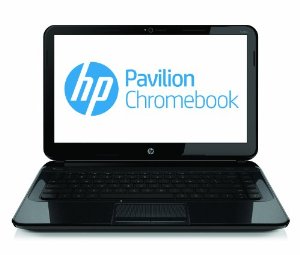





If you haven’t tried the Google platform you are in for a surprise – a lot for free. I have had a chrome book for several years and use it at home, office and as I travel (mine is 3g). I’ve used it with a projector in presentations. It also has great battery life compared to a laptop.
Loose your devise – oh well…you can’t add an Identity to the Chrome Book without a password – all your stuff is safe and stored in the cloud and available the next time you log-in with a new devise.
Software – If you are an advanced or power user of Microsoft products you will notice certain features that are not available on Chrome.
Windows 8 is very close in start-up speed on the new tablets and battery life nearing the same levels as the Chrome. You can get an Acer W3 7″ for $250 on eBay with Office student for free. The windows buttons are small and sometimes hard to select. These tablets also rely on the cloud for volume storage and apps.
The User Interface, Experience, Security and the all important connection Speed will drive the future devise market.
Great notes… thanks, Paul!
Cheers!