Believe it or not, the quality of your text actually counts when it comes to Search Engine Optimization. (SEO) I’m writing about pure “text only or plain text)

You may consider this subject boring or too technical, but if you’re going to spend any time blogging or selling on the web, you might as well give yourself the best possible chance to having it found by the search engines… or else, why bother, right?
The rule of thumb: Don’t copy and paste textual content directly into a web application (like a blog) from a program like Microsoft Word. “WHAT?!? You’re Kidding! But I always do!” Yes, I’m sure you do… that’s why I’m telling you not to any more. It may look fine to your eye, but below the surface and in the code, it’s unreadable. (seriously)
Microsoft (and others) in it’s infinite wisdom and efforts to make your docs look pretty, also insert that invisible “cr@p” into your website and actually munge up your text, thereby preventing up your ability to get good search results.
WAIT! There is a fix: Choose File > Save As: Plain Text (or Text Only in older versions) The trick is to remove the cr@p and just leave the pure ASCII text. This will allow the search engines to understand what you are writing.
OR
If any of that scares you… we’ve made it even easier for you to clean your text, with the official Daveworks’ Text Cleaner
Use it, it’s FREE and it’s fast. Copy your text from MS Word into the text field, click the “Clean the text” button, copy it out of the bottom box, then paste into your blog or whatever web app you’re using.
Easy…
Enjoy!
If this has been helpful for you, please connect with me and and say so!: Twitter | Facebook | Google + (I love the LOVE which can often be persuade me into developing other cool FREE tools!)
Cheers,
//Dave

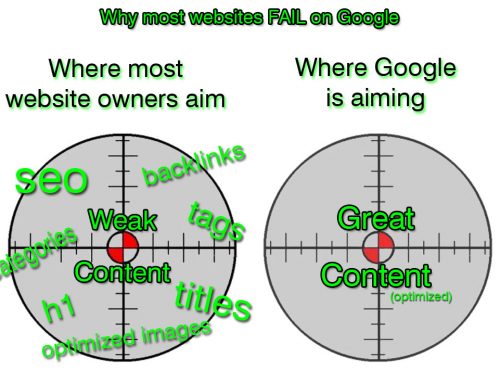
[…] text in WordPress (part deux) This is just a backup post to my earlier recommendation to “Clean your text” to get better search results AND keep the formatting of your […]