
Do not use username “admin” in WordPress
How to fix?
Very simple… delete the username.
1) Create new user:
Log into your WordPress site > click on users > add new > create new user (with full administrator privileges)
2) Log out and log back in with new username you just created
3) Delete username “admin”
Click on all users > hover over username > delete
(You will be prompted with what to do with any posts or links created under the username admin. It’s very important that you choose “attribute all posts and links” to your new username)
Here’s what it looks like: (WordPress 3.4.2.)
Confirm deletion
4) Done
Here’s one of the very reasons why you shouldn’t ever use the username “admin”
Note:
You might also want to try using this particular plug-in: (Limit Login Attempts) *shown in above screen shot* to block IP’s from gaining access to your WordPress backend ( even if the username admin doesn’t exist)
Hope that helps… and as always, SHARE if you CARE.
=)
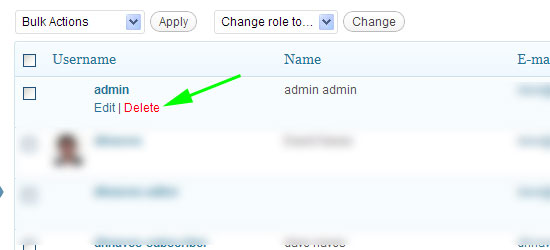
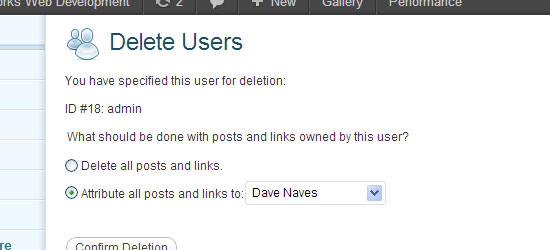
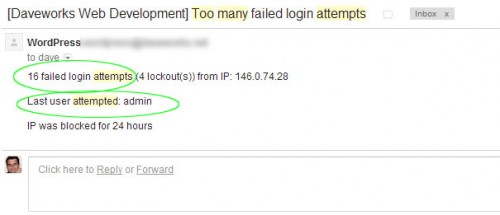

Hi thanks for sharing this. This is very common mistake most of people including me do this mistake again and again.